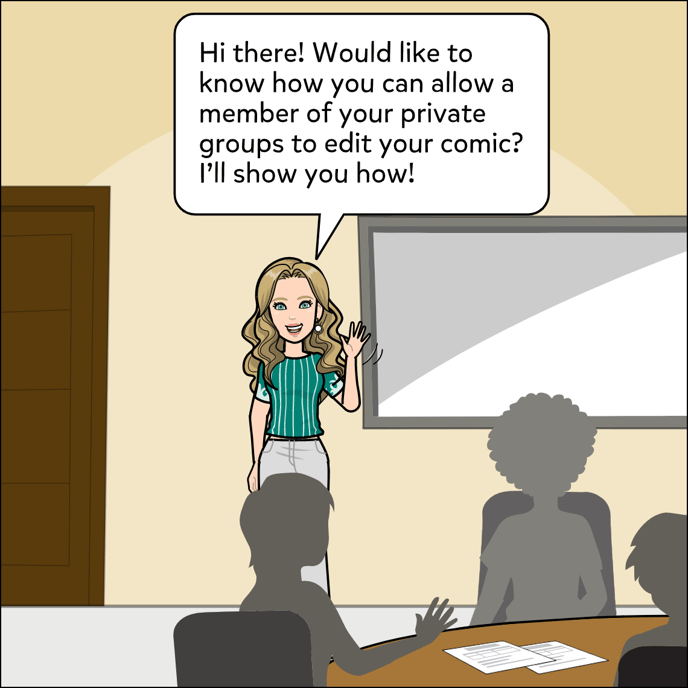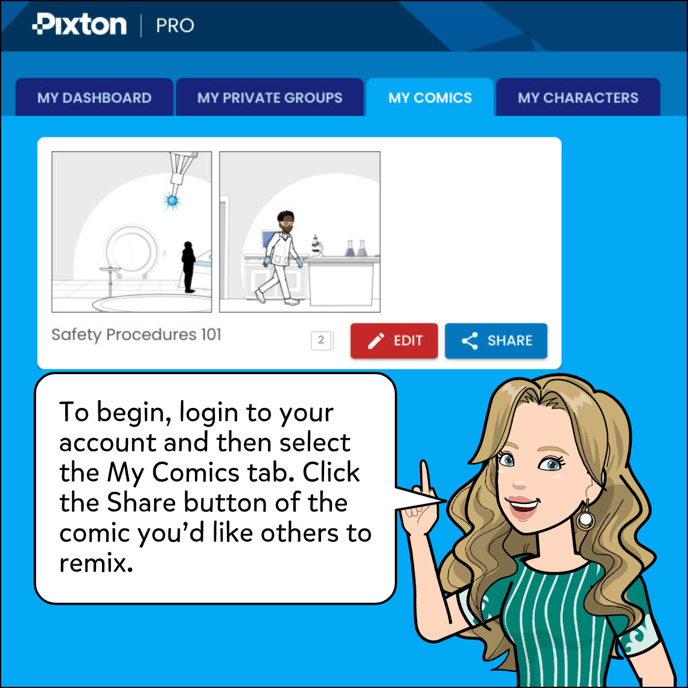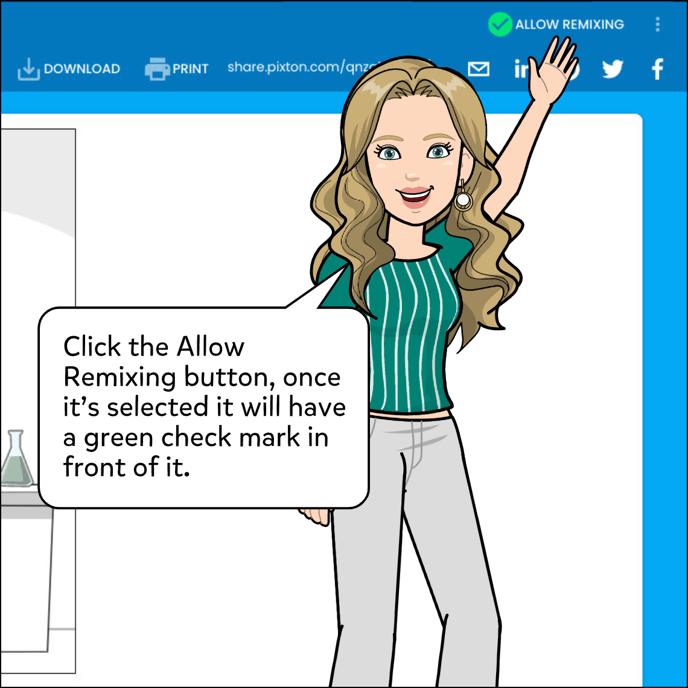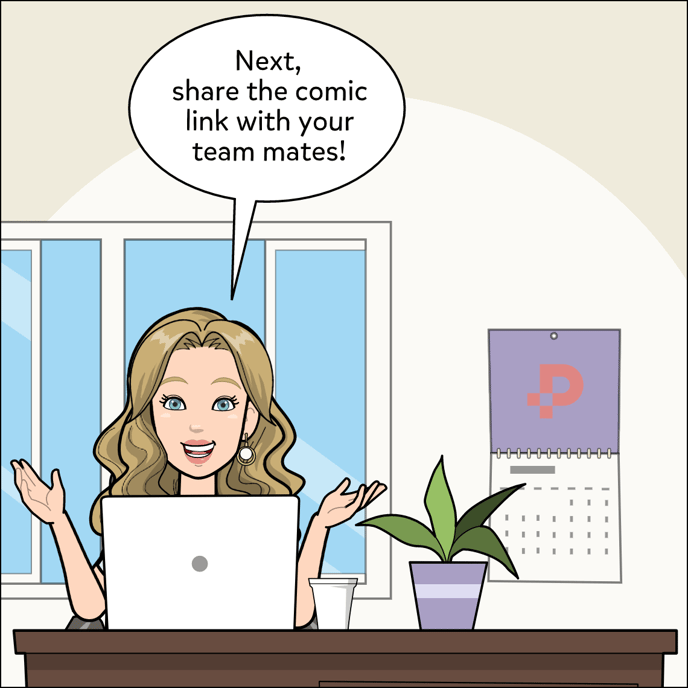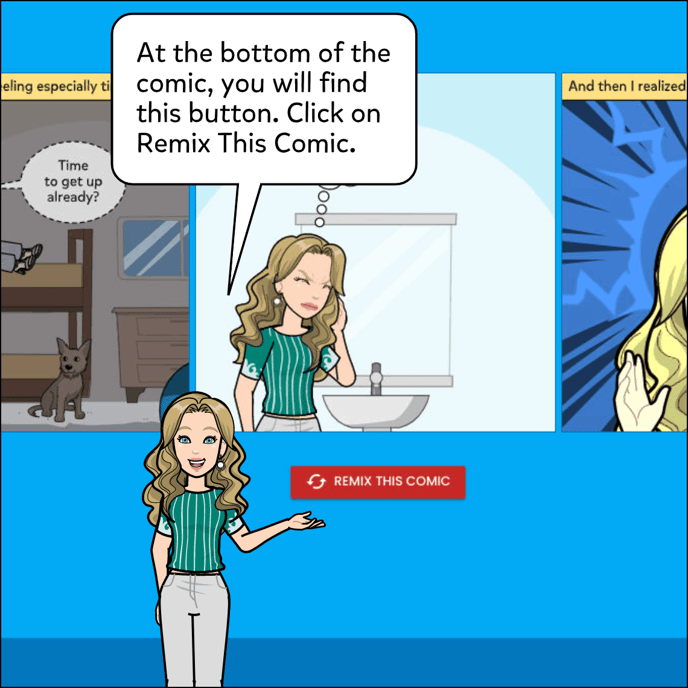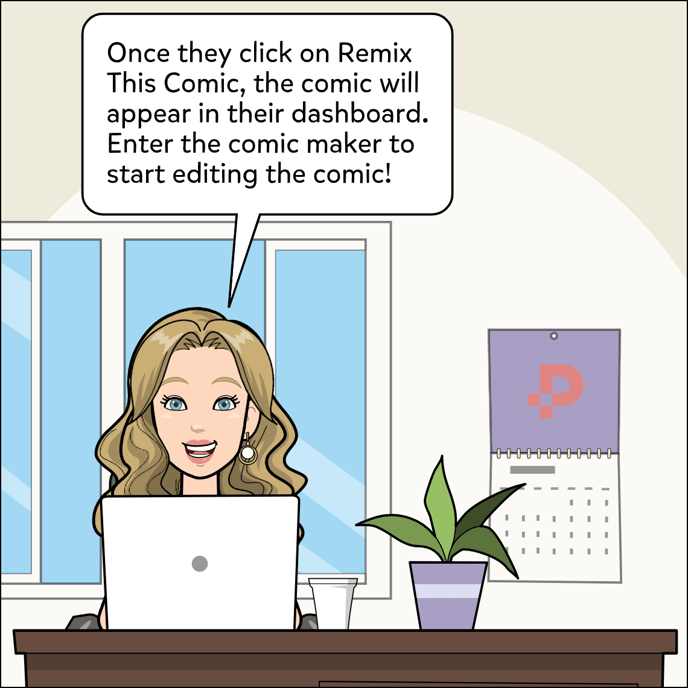How to allow group embers to Remix Comics if you have a Business Private Groups subscription.

Also see: How to Create Private Groups.
- Select the comic you'd like to share with group members.
- Click on the Share button of the comic you'd like to remix.
- Click on Allow Remixing at the top right.
- Group members should login before opening the comic link.
- Share comic link with group members.
- Group members should click on Remix This Comic.
- Comic should appear in their dashboard, click the Edit button to begin editing comic.