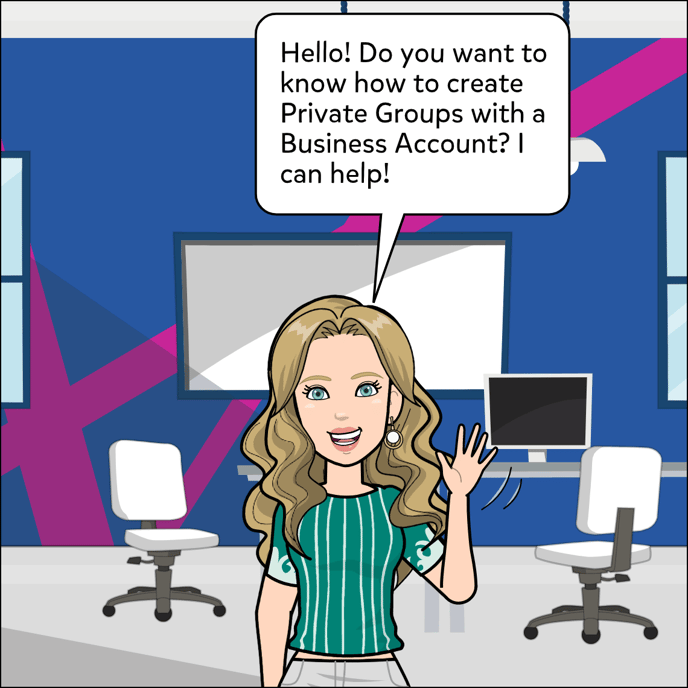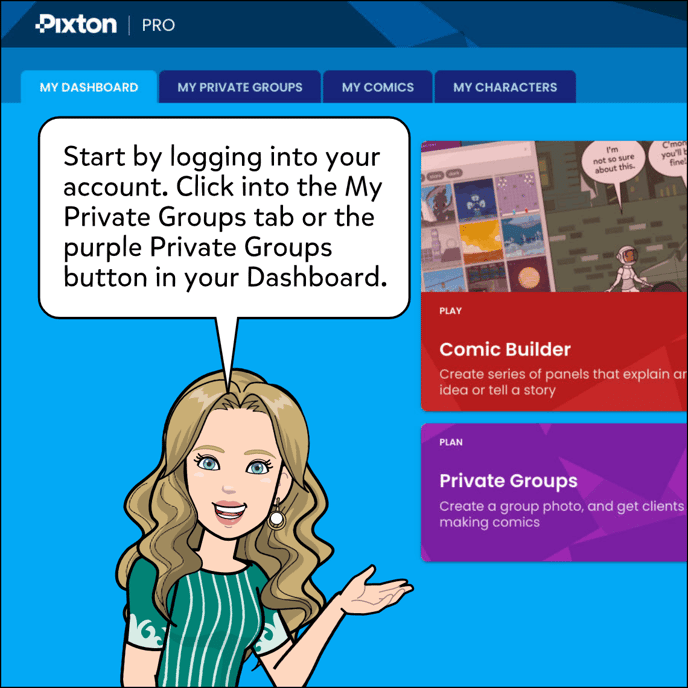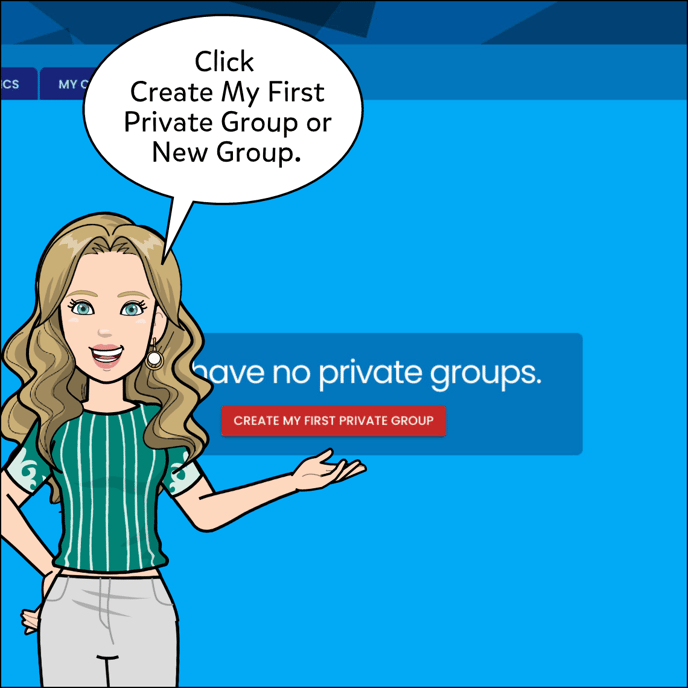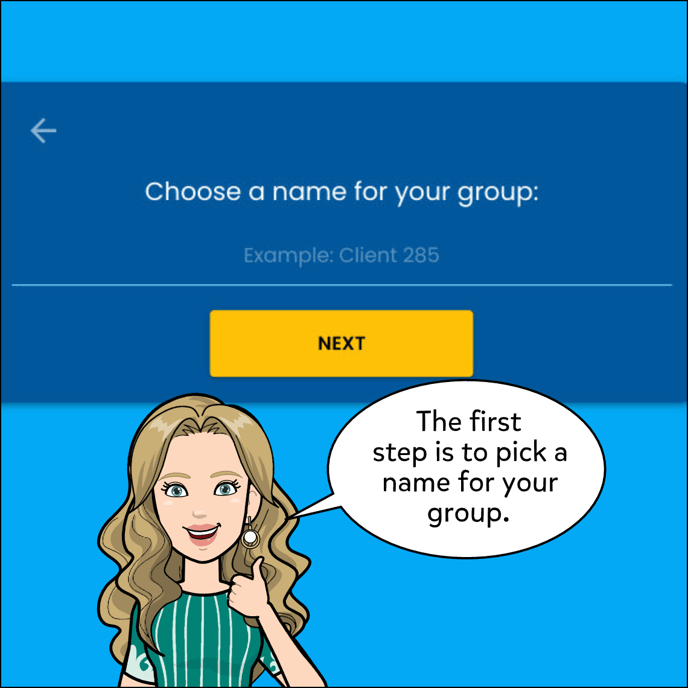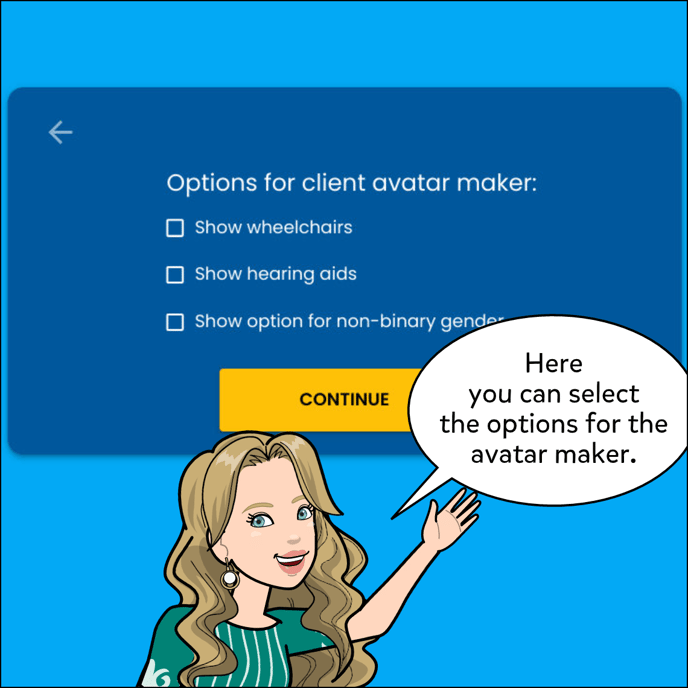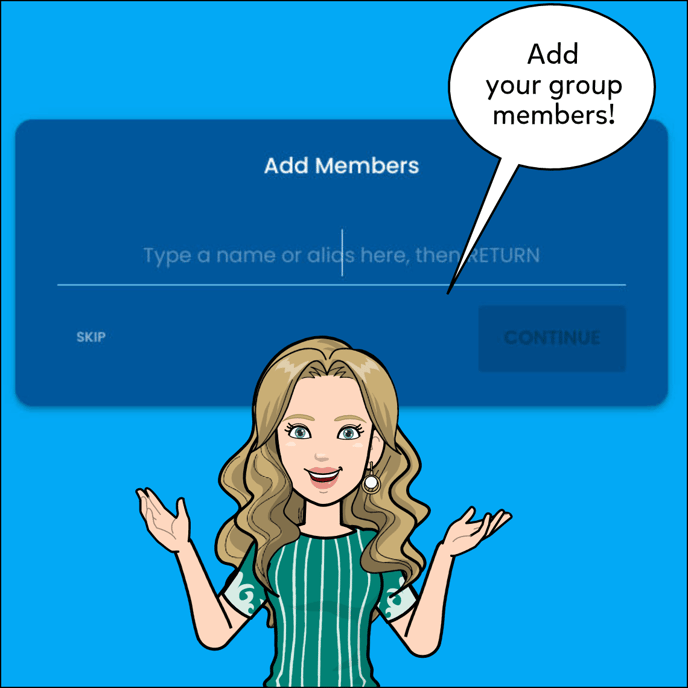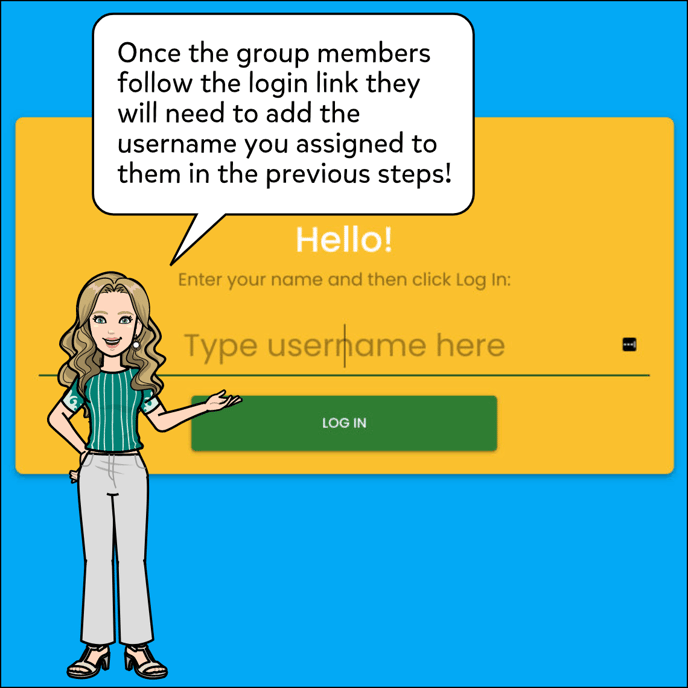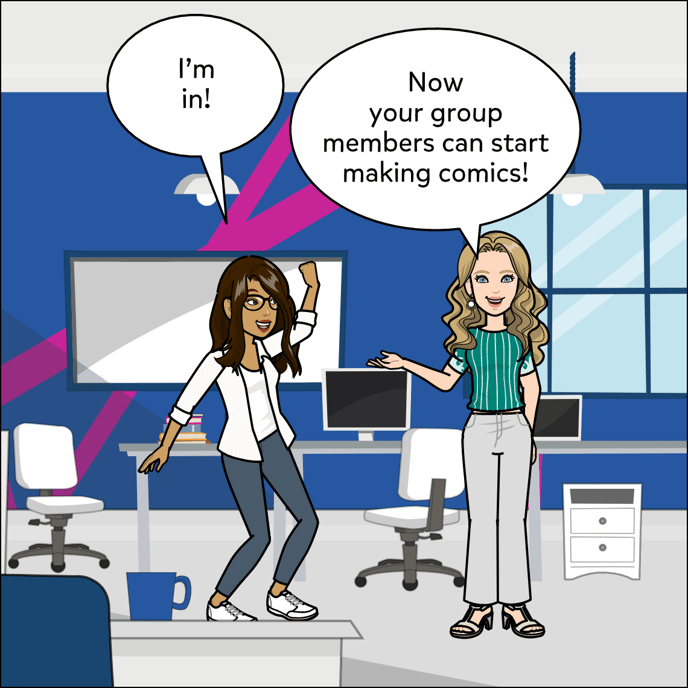Learn how to create a Private Group for your team members or clients with your Business Account

- Login to your account.
- Click into the My Private Groups tab.
- Click Create New Private Group or New Group.
- Name the group.
- Select special options for the avatar maker.
- Add Members.
- Share Join Link.
- Use the same username added on Step 6 to login as a Group Member.
- Groups Members will be prompted to create their avatars.