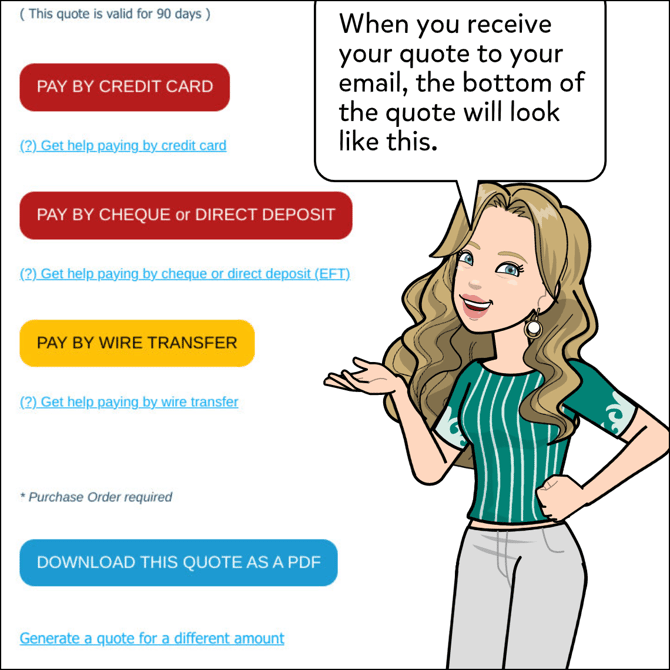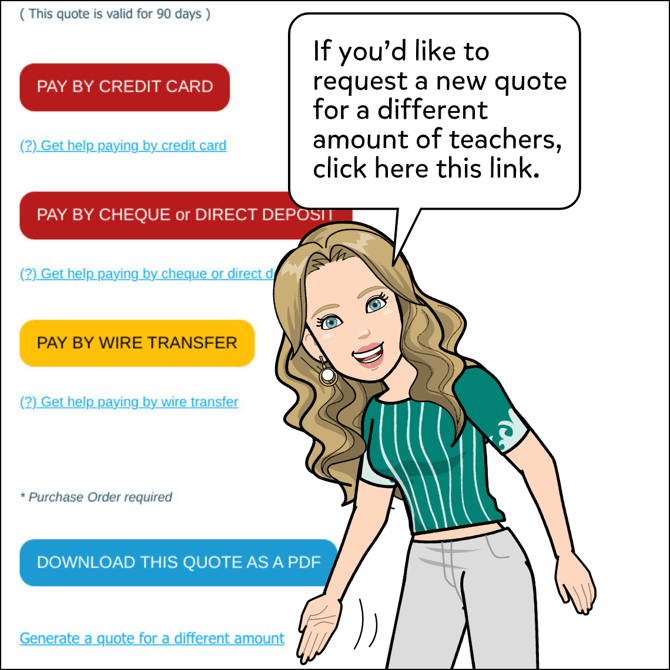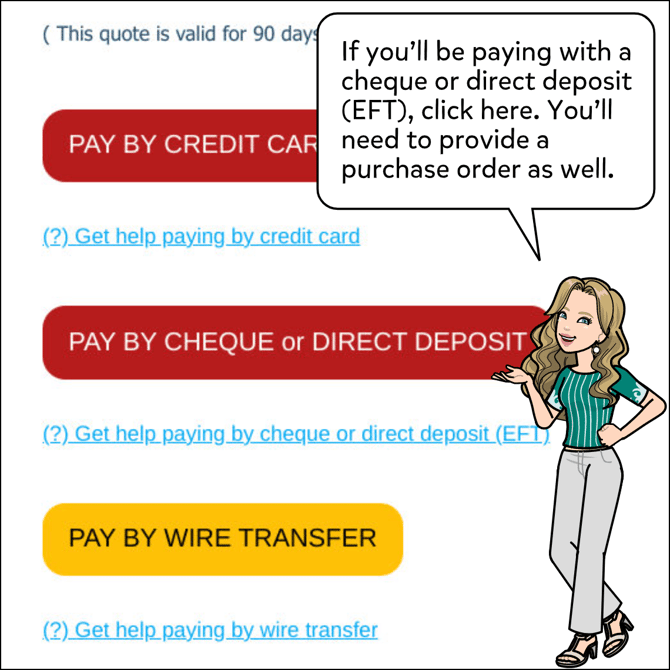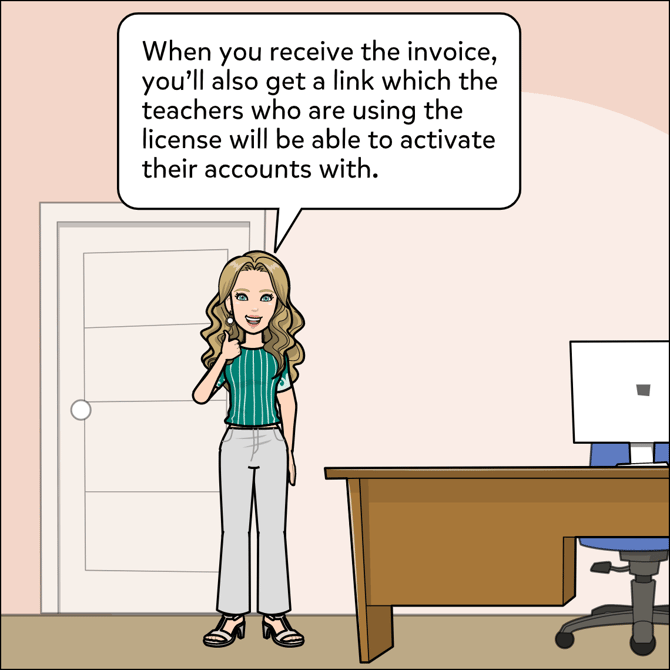How To Pay A Quote With A Cheque or Direct Deposit EFT (Canada Only)
How you can pay a quote with a cheque or direct deposit EFT if you're located in Canada.

If you haven't yet, please request a quote by clicking here. The quote may take about an hour to arrive in the inbox of the email address that is entered in the quote form. ALL PURCHASE ORDERS MUST INCLUDE THE BEST EMAIL ADDRESS TO REACH OUT TO REGARDING PAYMENT IN CASE OF ANY ISSUES.
**Note to customers from other countries - Please see this article instead: How to Pay a Quote with a Check**
1. Click Pay by Cheque or Direct Deposit.
2. Upload a Purchase Order, enter the Purchase Order number and click Generate Invoice.
3. Wait for the invoice to arrive at your email, which you can mail a check for or submit to an Accounts Payable for payment.
4. Keep an eye out for the Teacher Join Link and share it with the teacher(s) whose account(s) need to be activated.
.png?width=670&name=canada_only@3%20(1).png)