Have you created an educator account, but need to join a teacher's class?
You may have gotten an error like this:
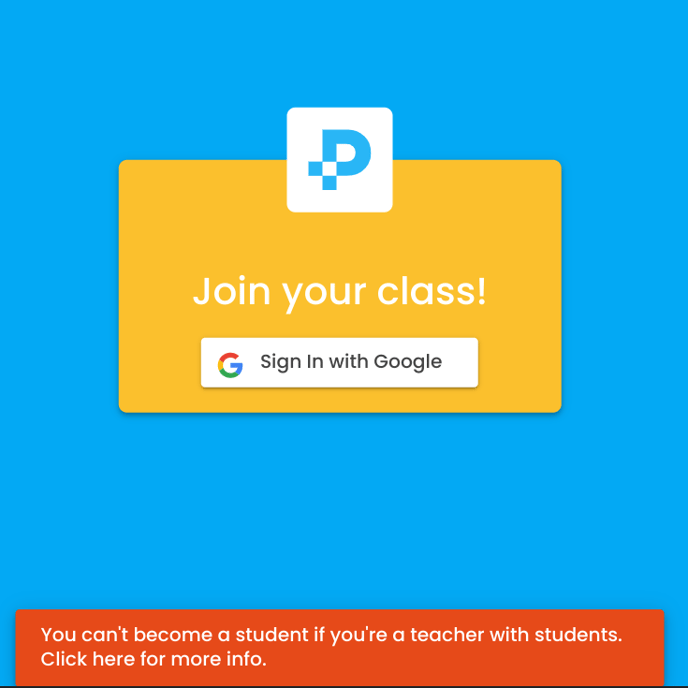
You're not able to join your own classroom. Before switching account types there are 2 things you need to do.
To Join a teacher's class as a student after you've created an educator account, follow these steps:
1. If you've used your educator account to create a classroom and add student(s) to that class, delete the classroom(s) first as shown in this help article:
How To Delete A Classroom
2. If you have an active subscription you have to cancel it first, here’s how: How To Cancel Your Subscription
3. If you don't have a subscription or any classes with students to worry about, follow the instructions in this article to join your teacher's class: Joining A Class With Your Email Address. You are not able to join your own class.