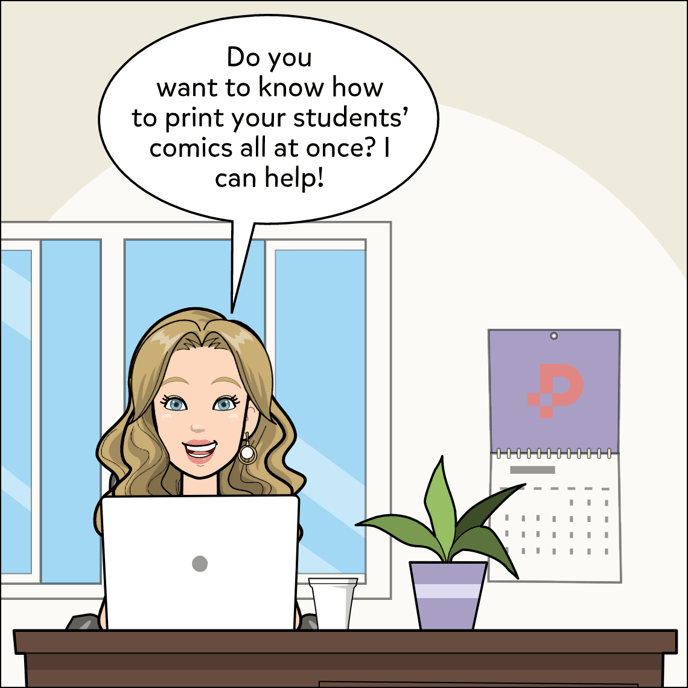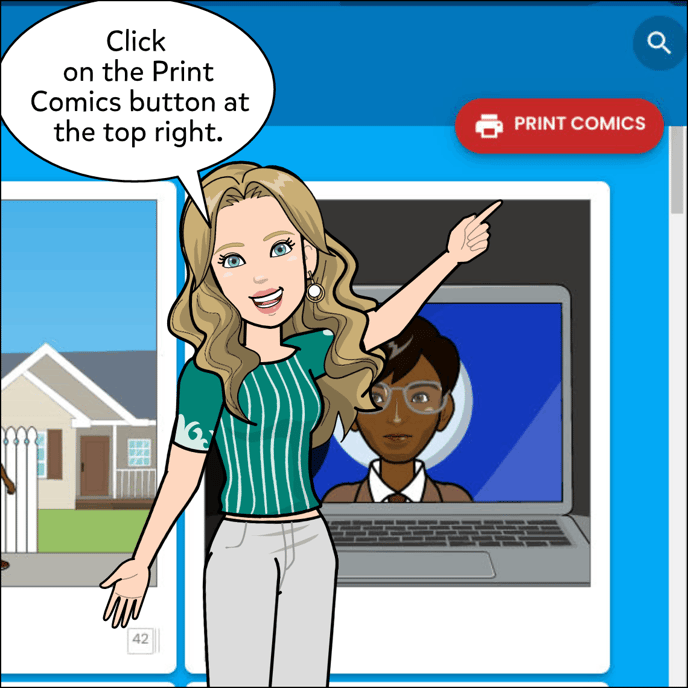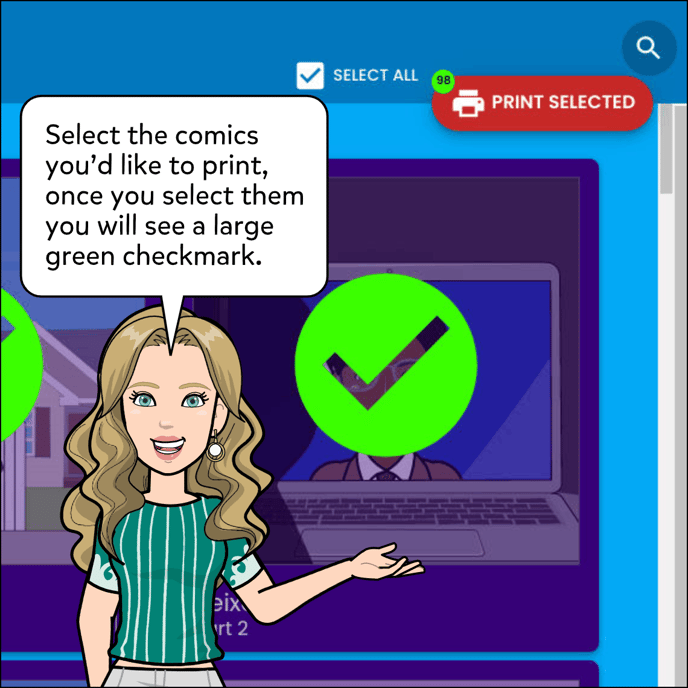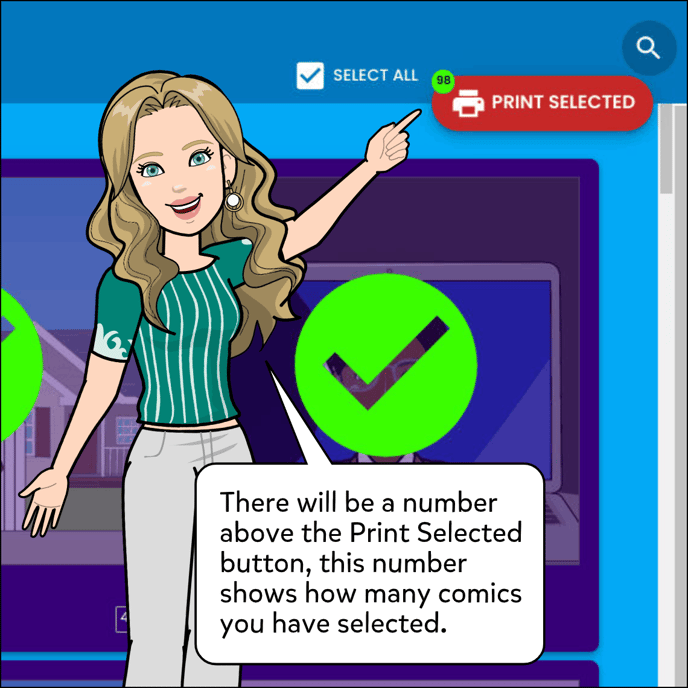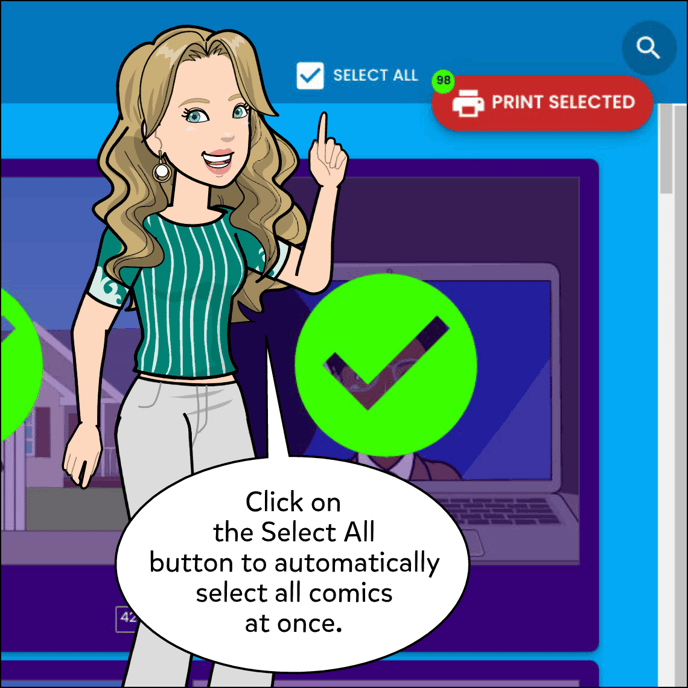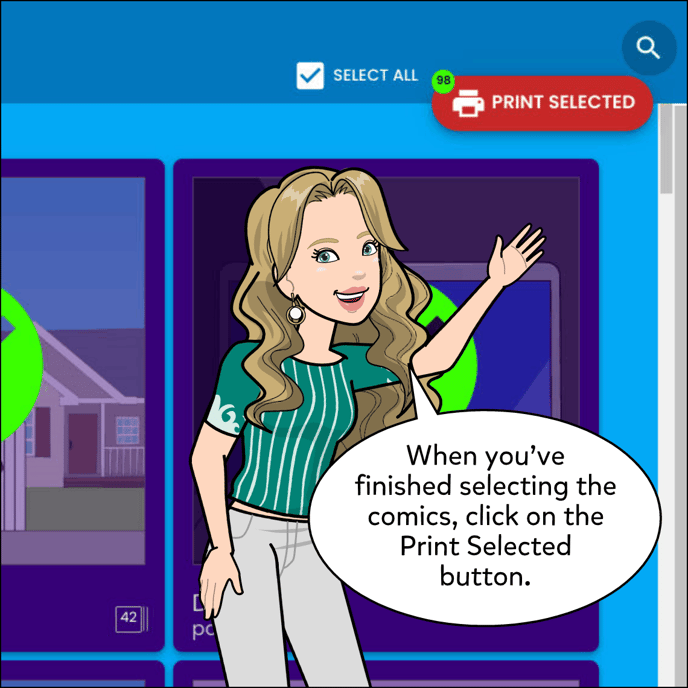How To Bulk Print Student Comics
You must have a subscription to be able to print comics.
You can download, print or share a comic with an active subscription.
1. Click into Student Comics tab.
2. Click on the Print Comics button.
3. Choose comics or click Select All..
4. Click Print Selected button.