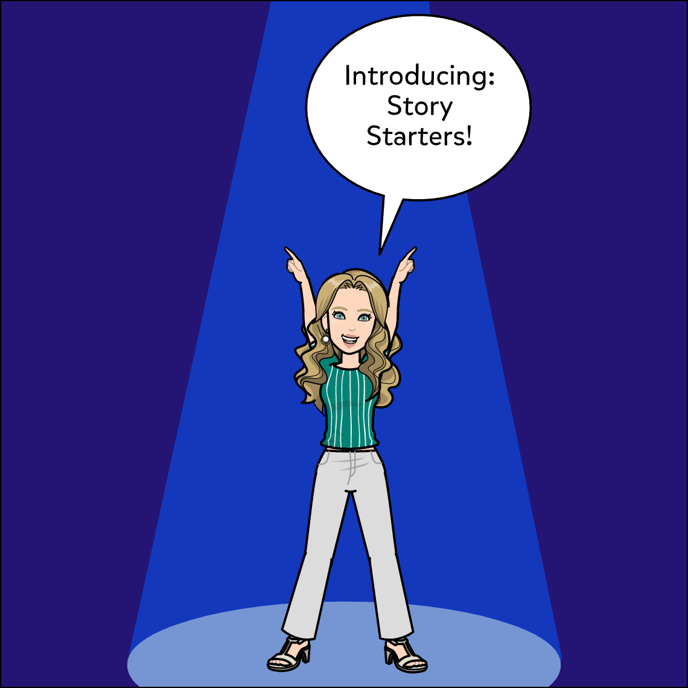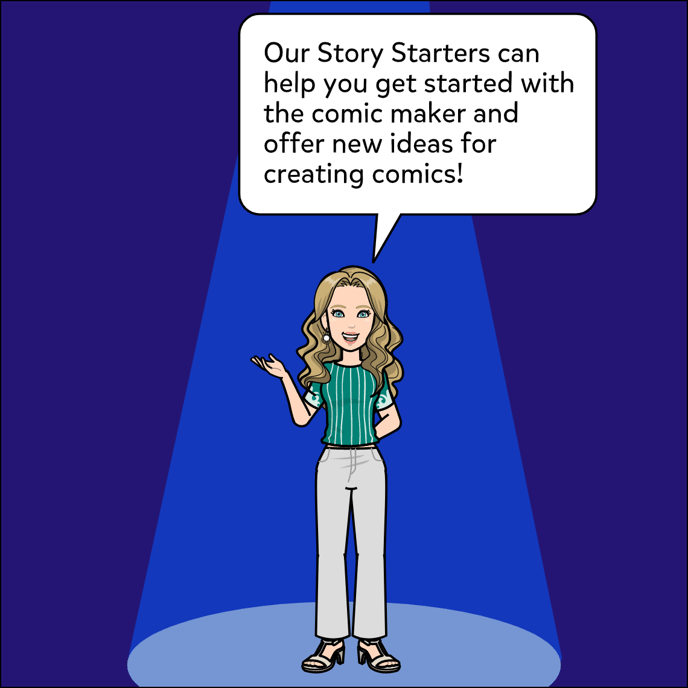Story Starters
Where to find Story Starters, this feature is available to Educators accounts only.

Please note: this feature is only available for Educator accounts.
- Click on the Resources tab.
- Click on Story Starters button.
- Search and Choose a Story Starter.
- Click the Remix Using My Avatar button at the bottom of the comic.
- Start editing the Story Starter in the Comic Maker.
- Use the link at the top to share with students.