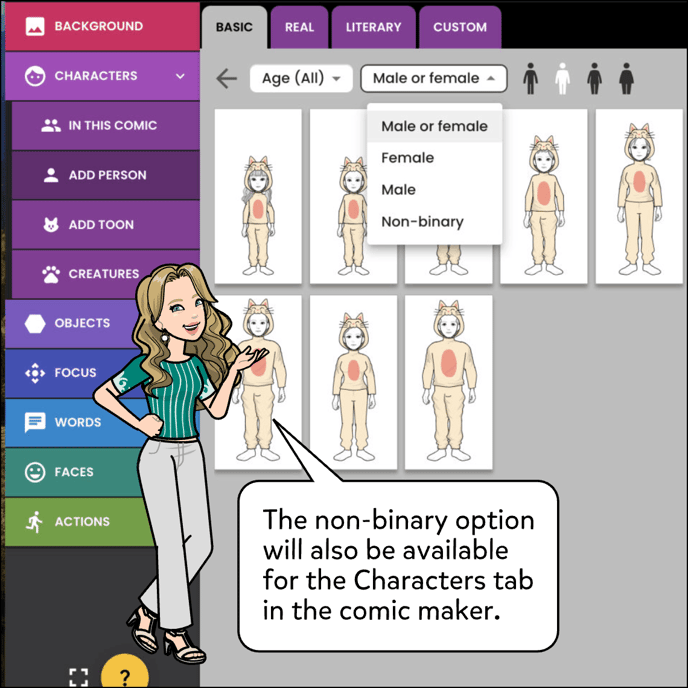Non-Binary Gender in the Student Avatar Maker
How to enable the non-binary gender option for your students.
1. Select the classroom.
2. Click the three dots at the top right.
3. Select Edit Classroom Details.
4. Click the checkbox Show option for non-binary gender.
5. Click the Continue button.
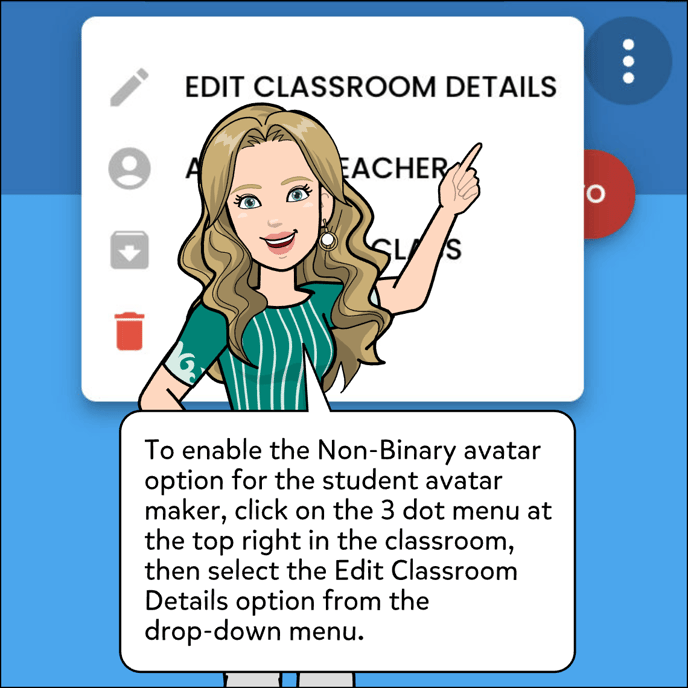
![]()
![]()