How To Log in or Join a Teacher's Class as a Student
How students can login or join a class
- Enter http://login.pixton.com.
- Add class code - if you don't have a class code ask your teacher.
- Login using email or username.
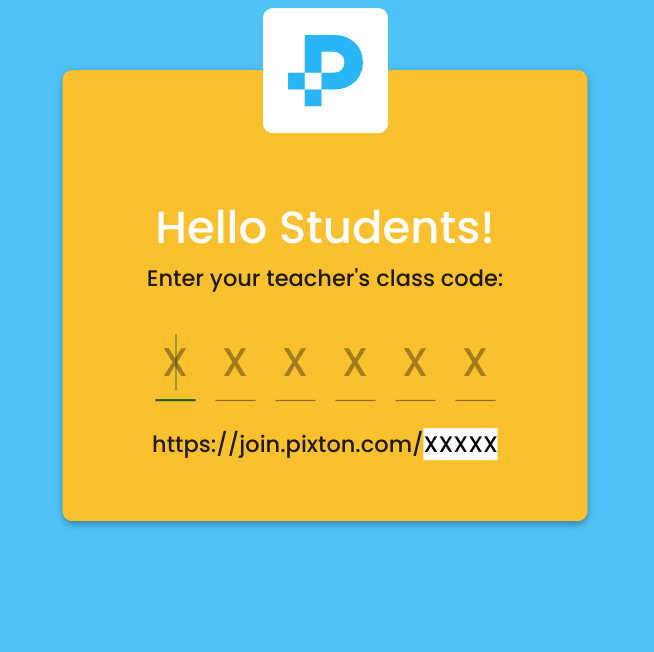





.png?width=400&height=400&name=how_to_log_in_or_join_a_teacher_s_class_as_a_student@3%20(1).png)
If they are signing up to use Pixton on their own, they are be required to be 13 years or older to have Solo Student Accounts. Please see this article: Age Requirement for Solo Student Accounts.