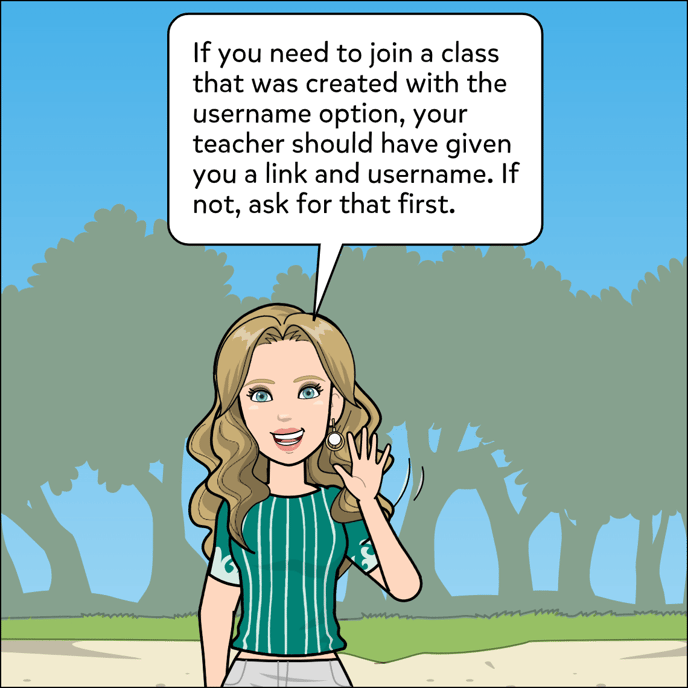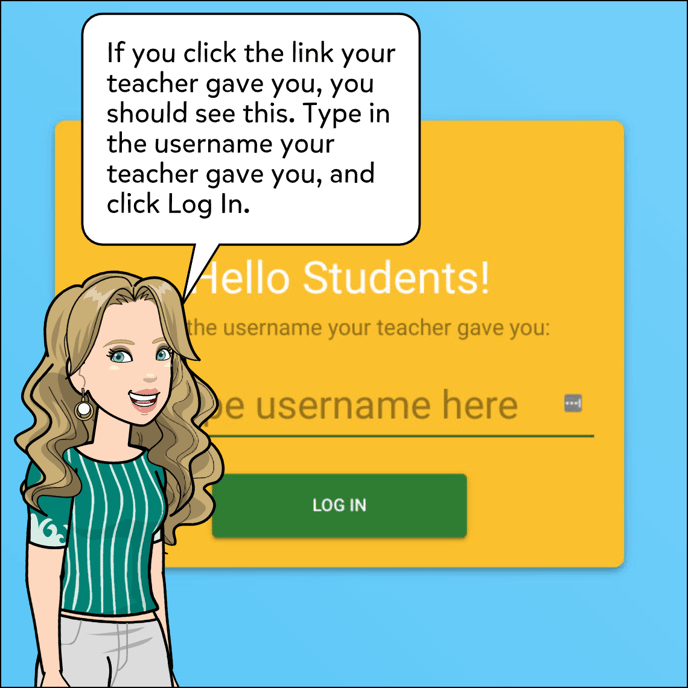How To Join A Class With Your Username
How to join a class created by your teacher with the username option.
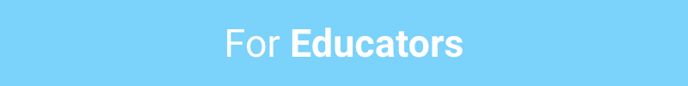
1. If you did not get a username and a link from your teacher, ask for those first.
2. Paste the Login Link onto your browser.
3. Type your Username.
4. Create your avatar - if you get stuck at any point, make sure you've clicked on one of the options.
5. Start on a comic.