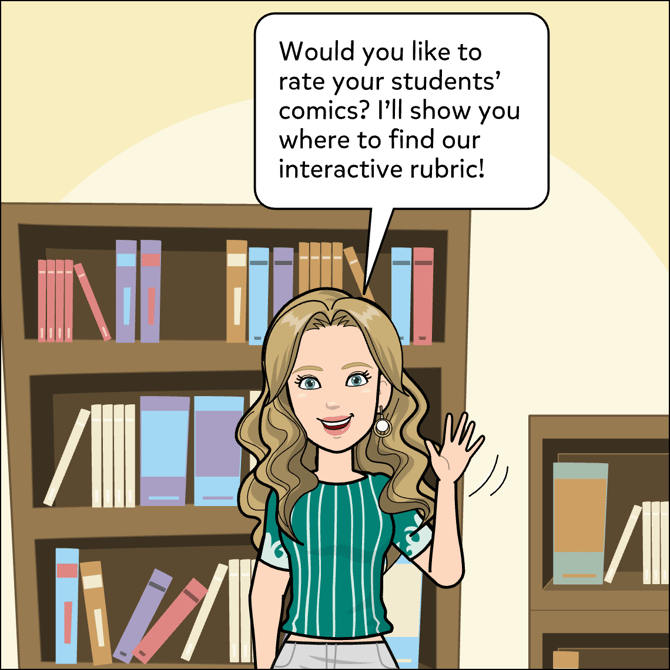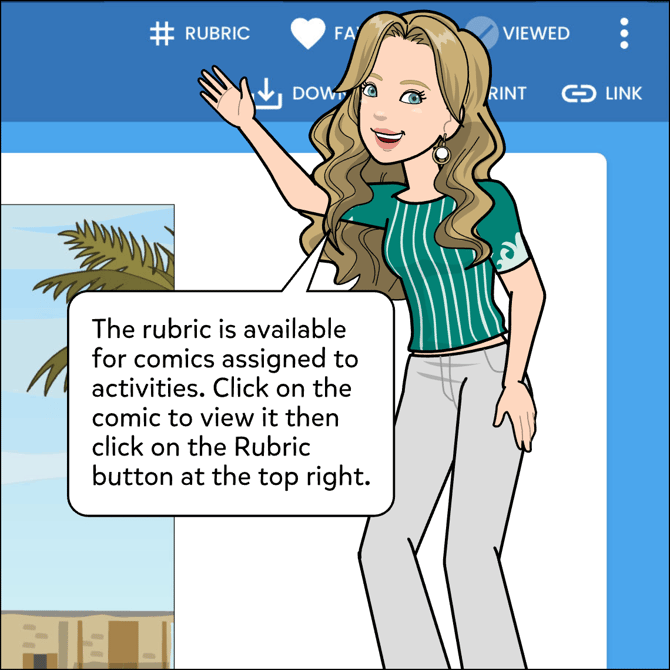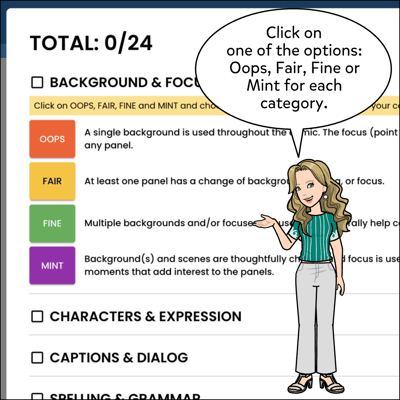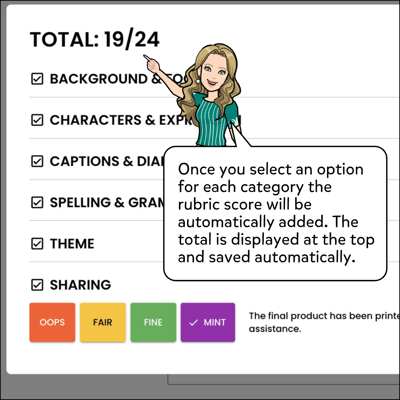How To Rate A Student Comic or Use Rubric
How to rate a student comic and where to find the interactive rubric.

- Open the student comic you'd like to rate.
- Click on Rubric button at the top right.
- Select your rating for each category.
- To print, click Print icon at the top right.