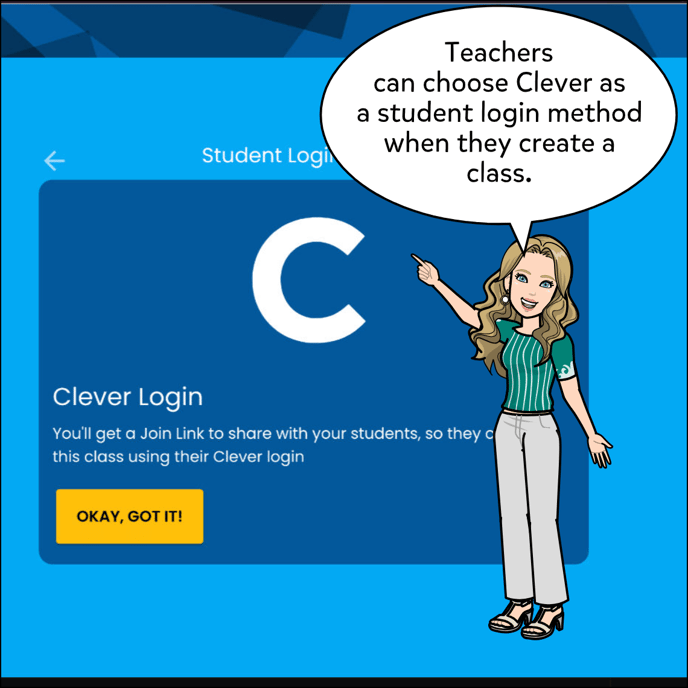- Help Center
- Accounts
- Setup
How to use Pixton with Clever SSO
STUDENTS:
1. Ask teacher for class join link or code.
2. Click on the Clever SSO option.
TEACHERS:
1. When creating a class choose the Clever SSO as Student Login Method.
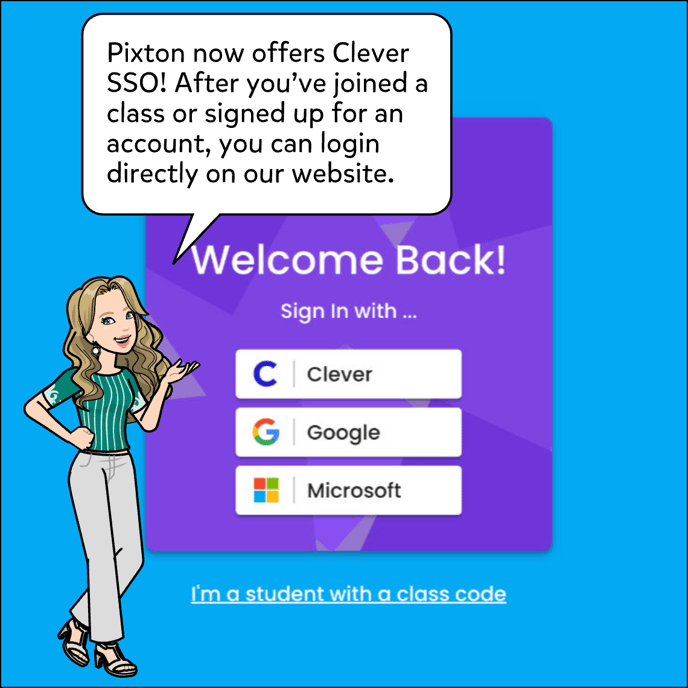
.png?width=688&height=688&name=clever_sso-002%20(1).png)
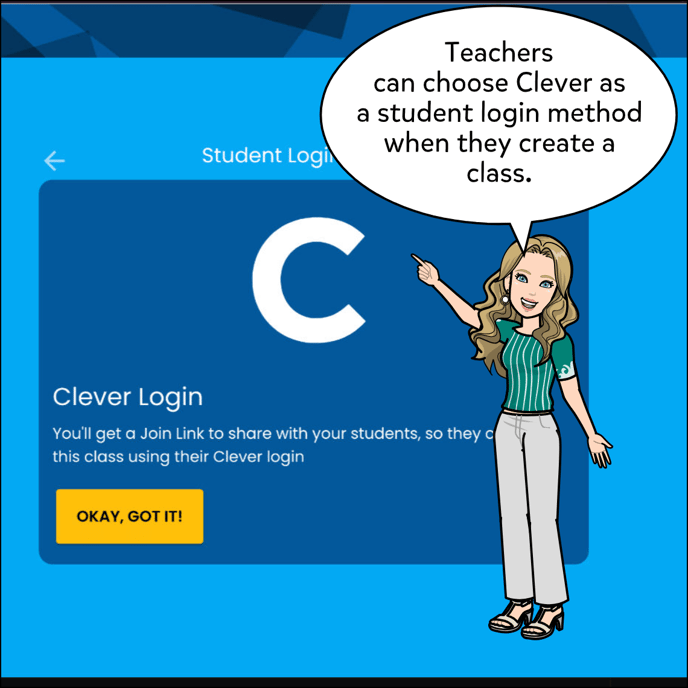
STUDENTS:
1. Ask teacher for class join link or code.
2. Click on the Clever SSO option.
TEACHERS:
1. When creating a class choose the Clever SSO as Student Login Method.
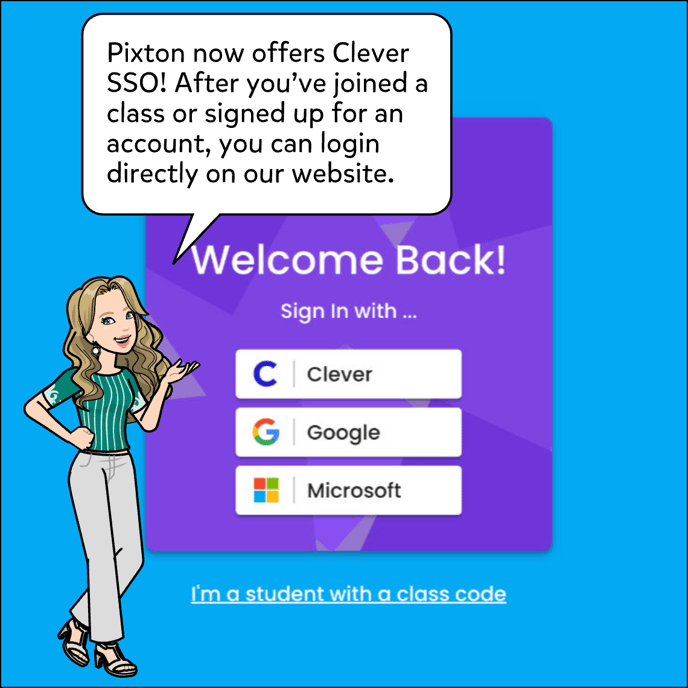
.png?width=688&height=688&name=clever_sso-002%20(1).png)