How To Make a Character Sit
How to make a Character sit using the Focus and Poses options.
[v2]
To Make a Character Sit:
- Click on the Character to select it.
- Scroll down to the Actions category.
- Click on the action pose to apply it to the character.
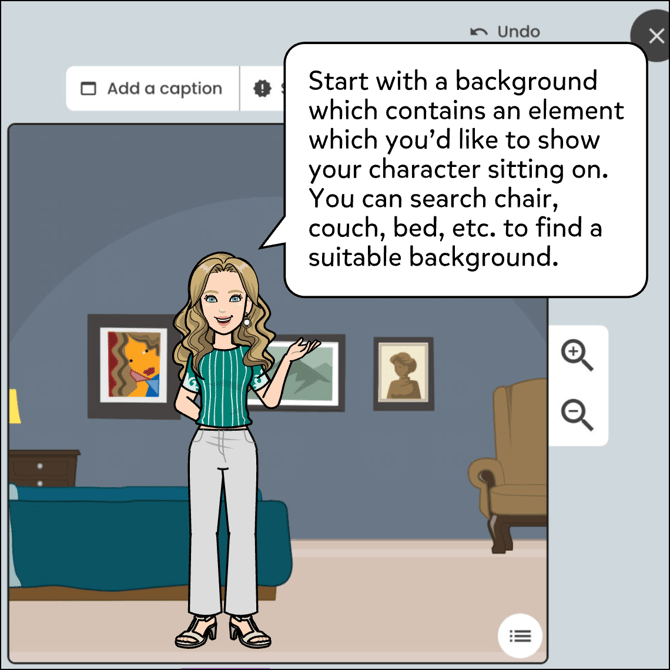
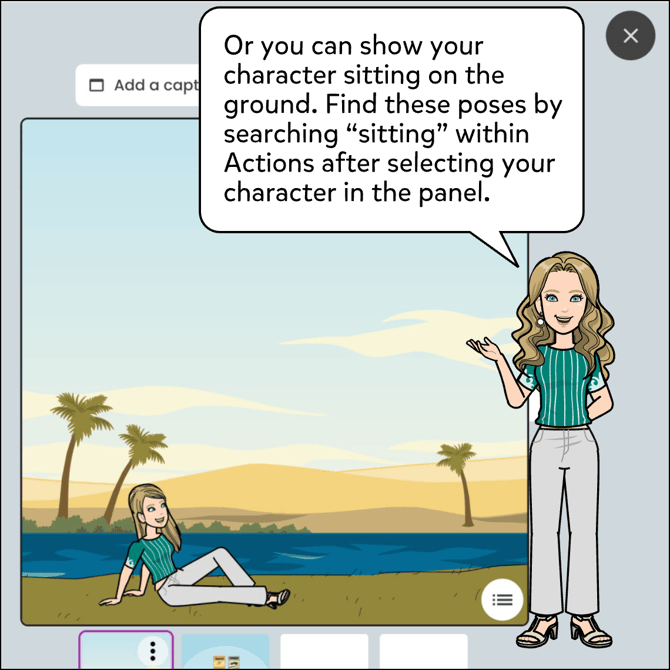
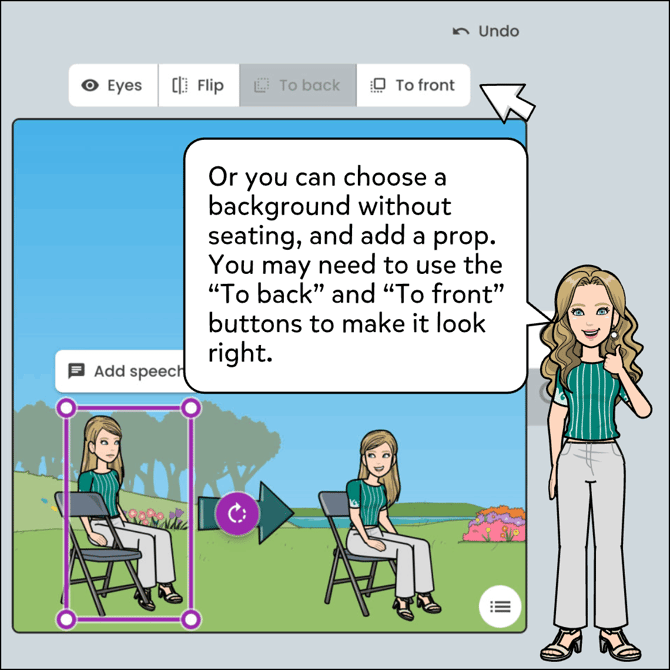
[v1]
To Make a Character Sit:
- Enter the Comic Maker.
- Select a Background.
- Add a Character.
- Select the Focus tab to see the sitting options.
OR
4. Select the Pose tab.
5. Type in "sit" or "sitting" in the search bar.
6. Select from the sitting pose options.








