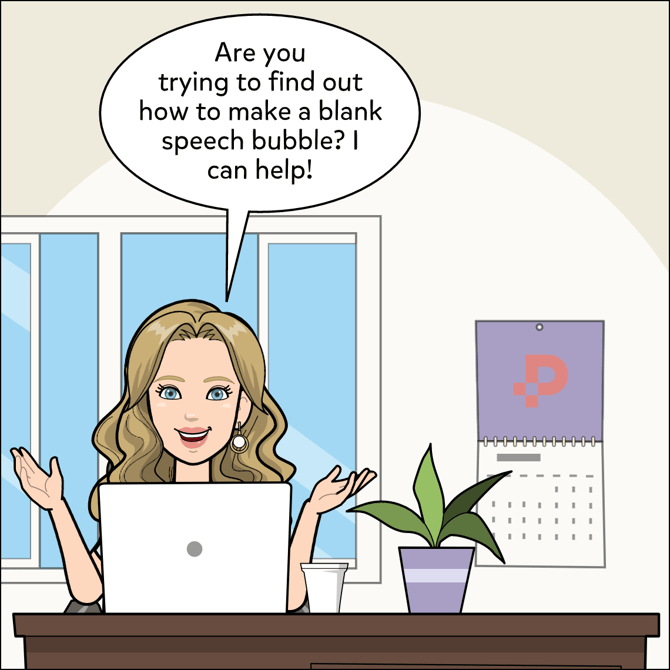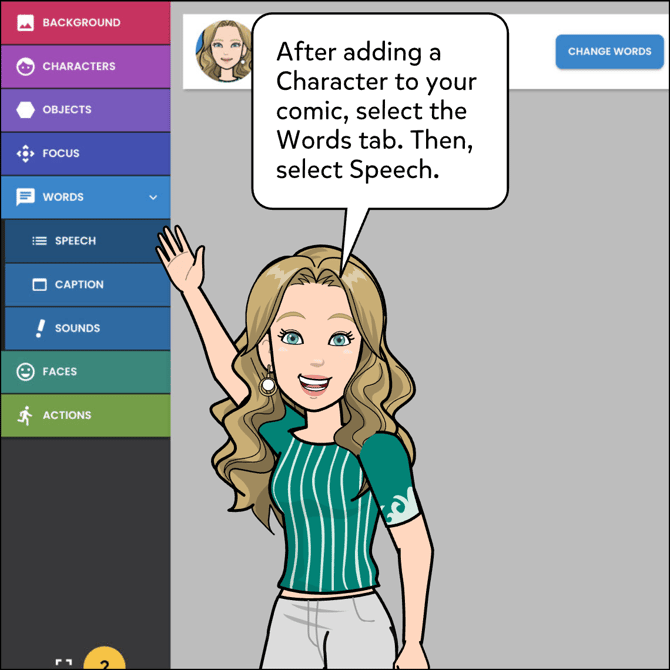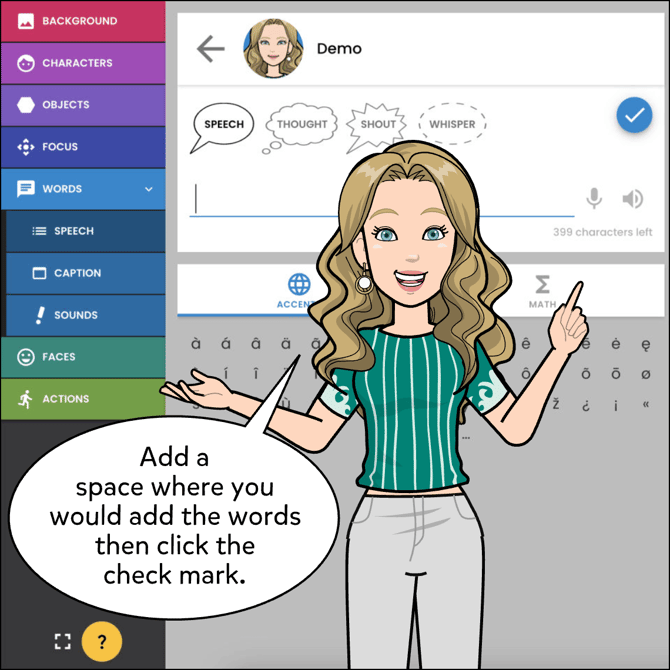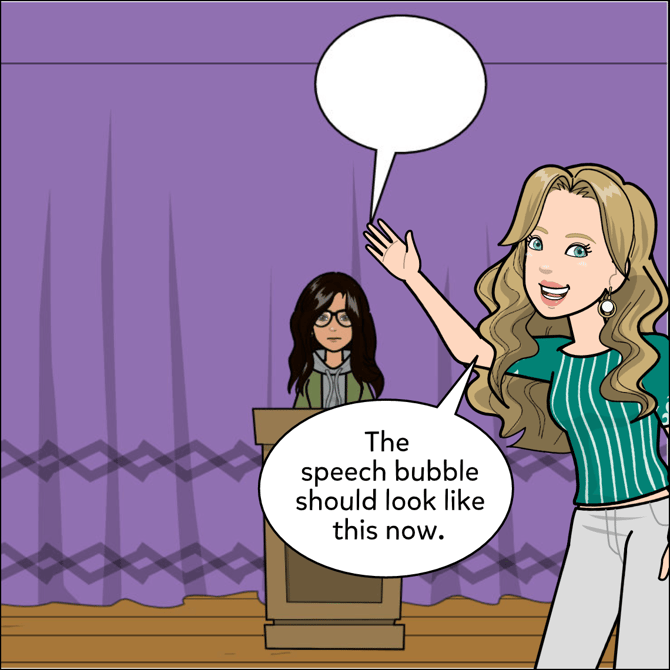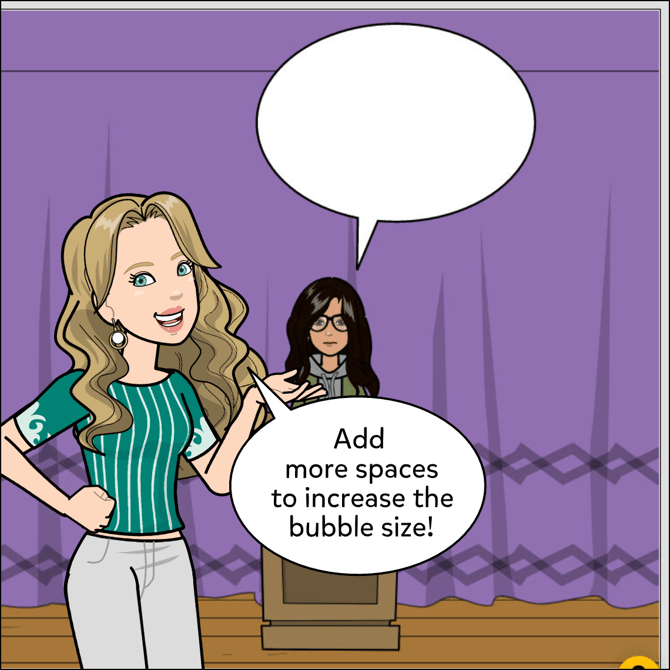How To Make a Blank Speech Bubble
Learn how to make a blank speech bubble.
[v2]
- Select the Character.
- Click on the Add Speech button.
- Add a space in the text bar.
- Add more spaces to increase the size of speech bubble.
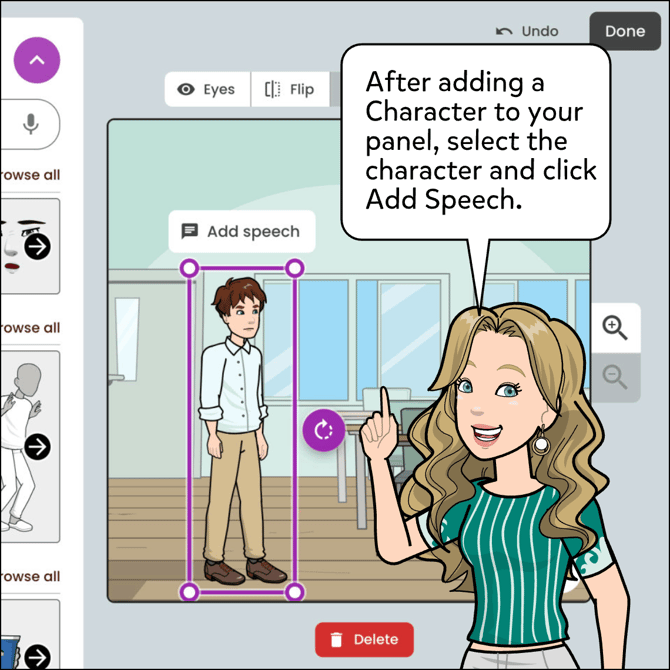
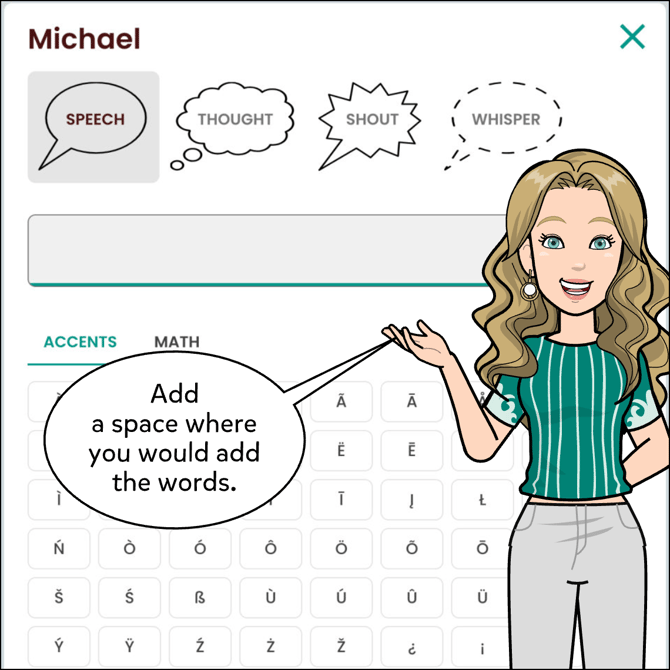
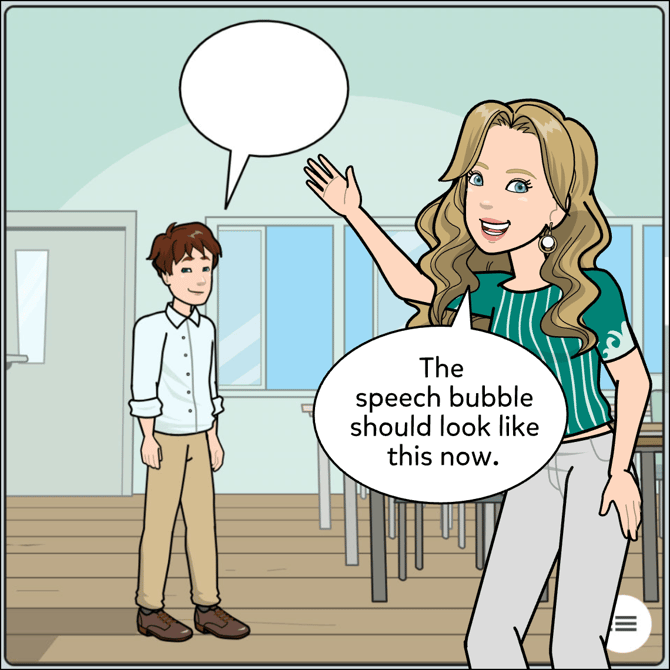
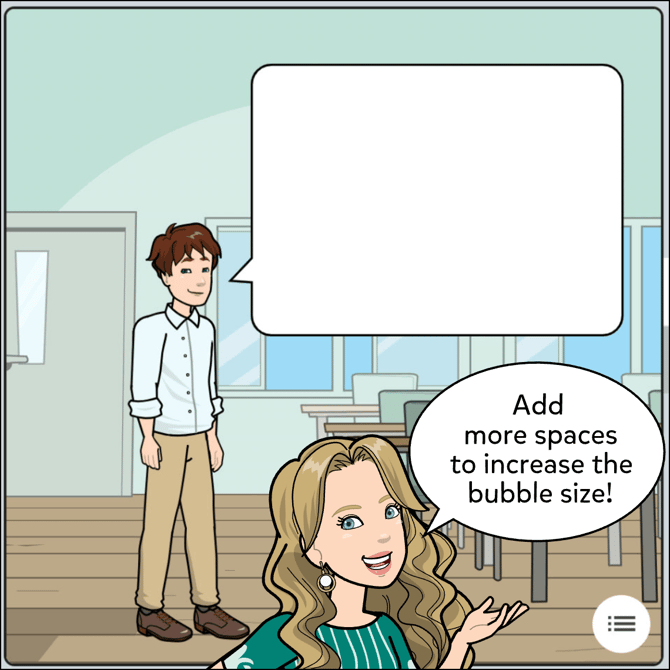
[v1]
- Add a Character.
- Click on the Words tab.
- Add a space in the words bar.
- Click on the check-mark.
- Add more spaces to increase the size of speech bubbles.