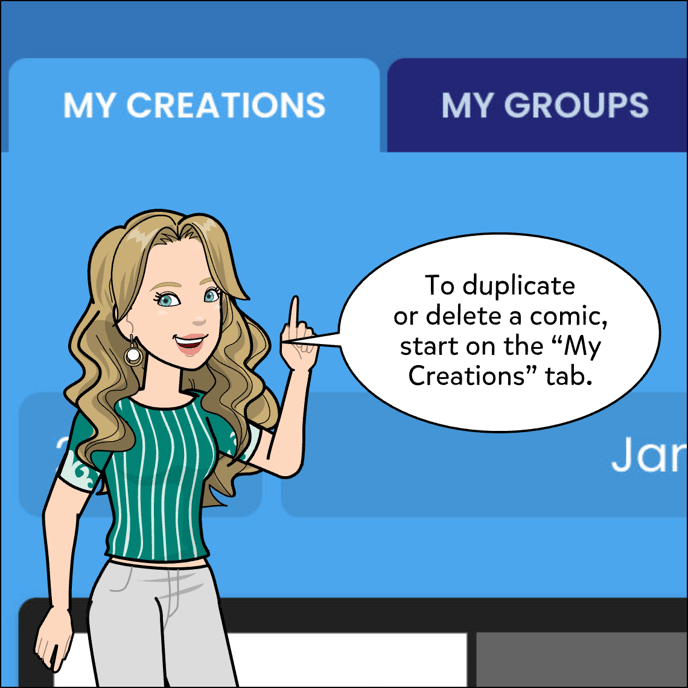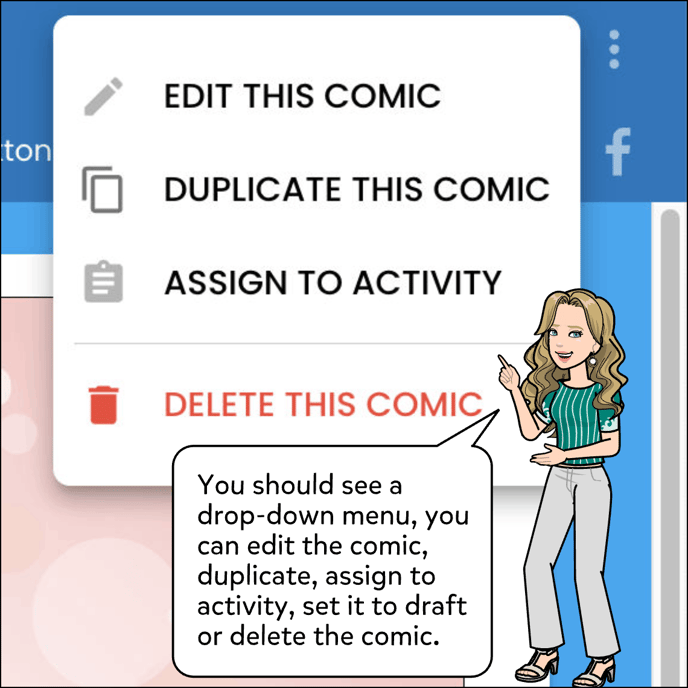How To Delete or Duplicate Your Comic
Please note: The option to delete comics is not available for the Starter Plan.
You can delete or duplicate your comic by following these instructions:
1. Find the comic you'd like to delete or duplicate.
3. Click on the 3 dot menu in the top right corner,.
4. Select Delete This Comic, or Duplicate This Comic.