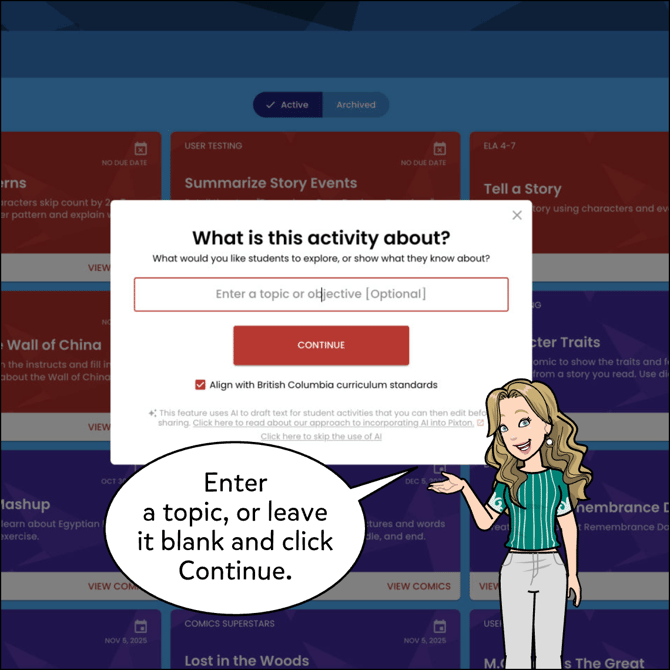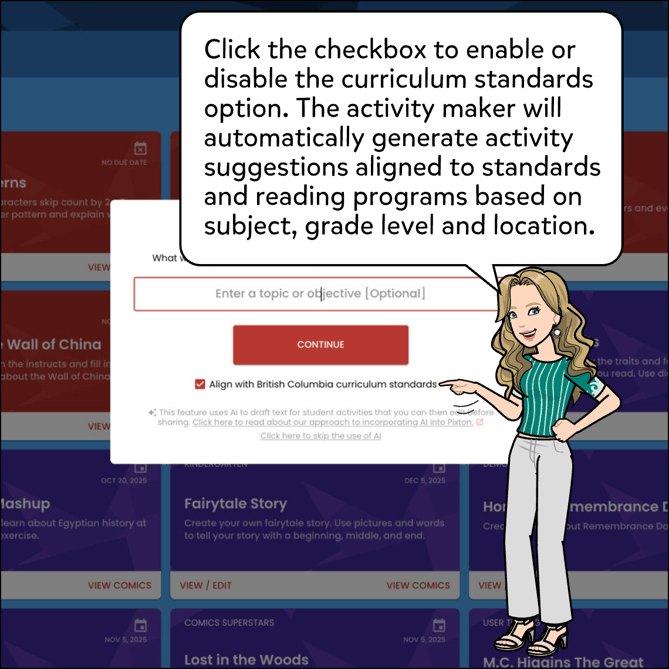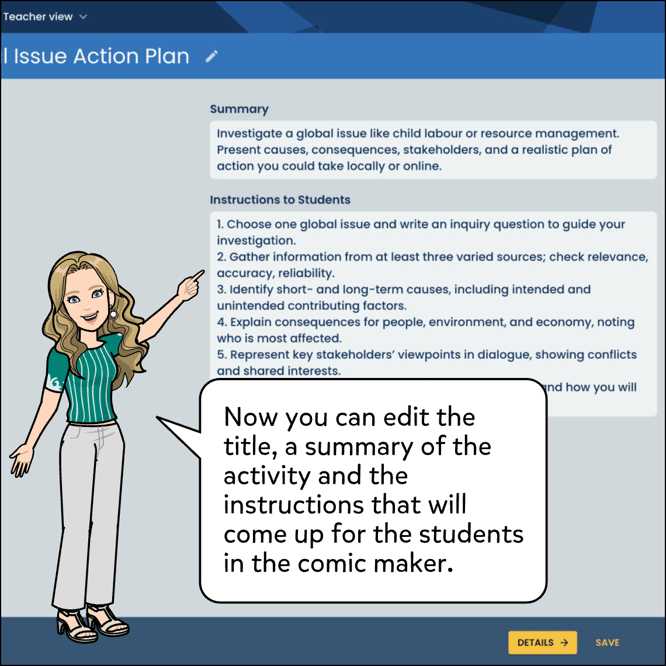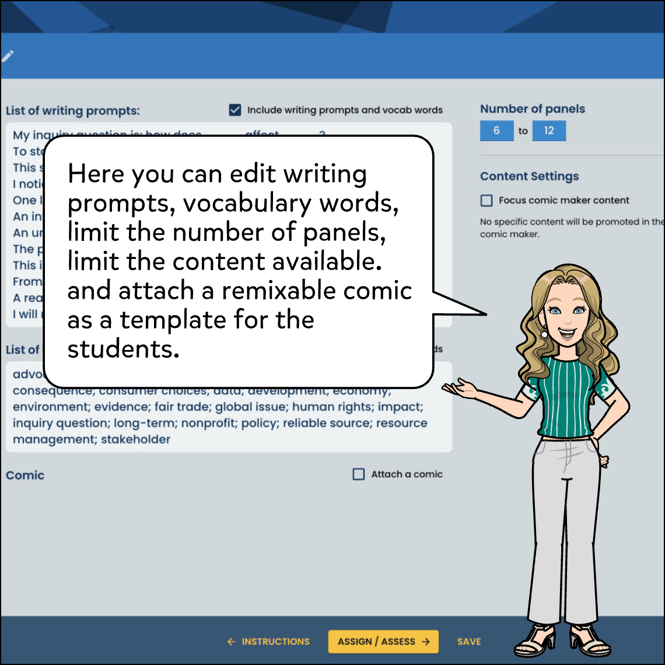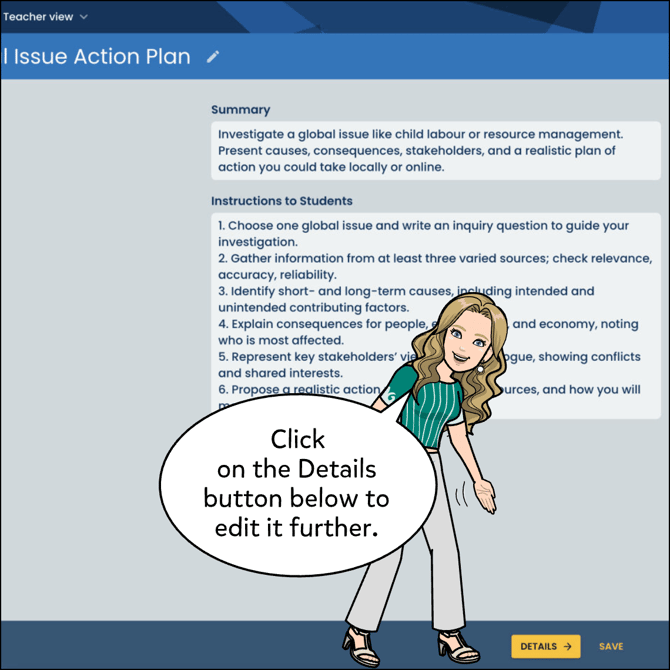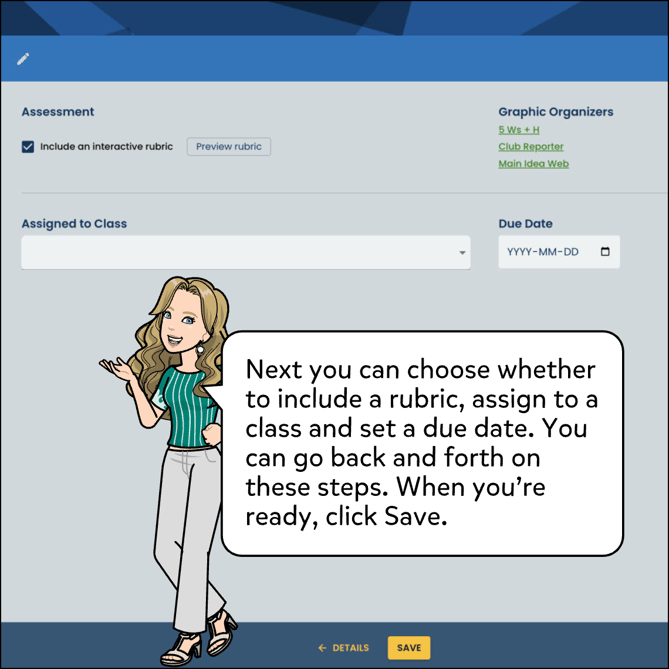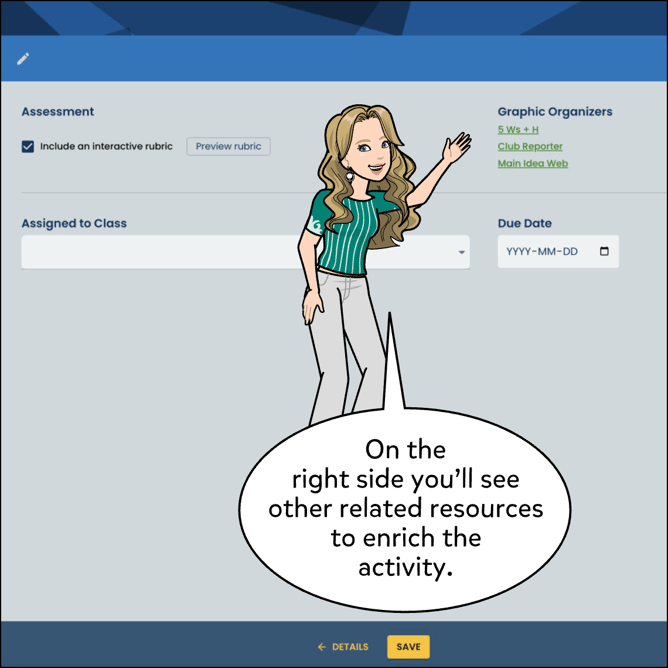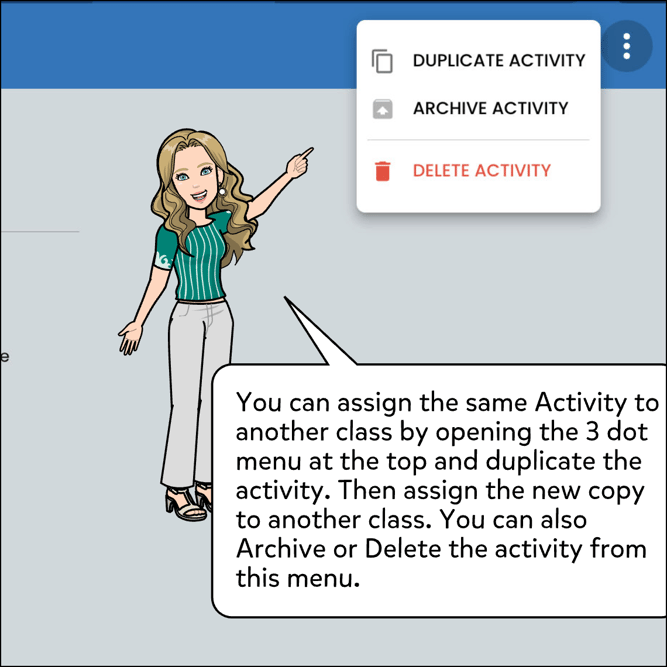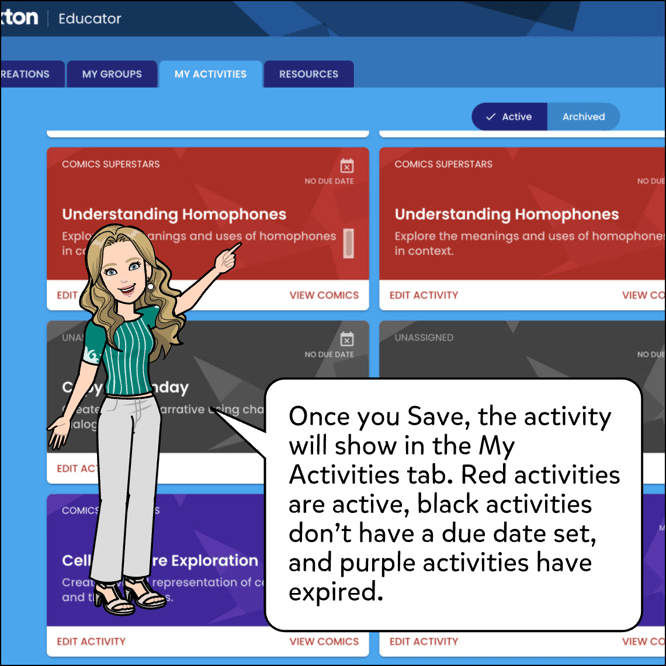How To Create and Assign an Activity
Create and assign activities to your students!
- Open the Activities tab.
- Click on Create My First Activity button or New Activity button.
- Select a classroom to assign the activity to or click continue with no classroom.
- Enter a topic or objective or leave it blank and click Continue.
- Choose the activity you like and click Generate Now.
- Review and Edit the activity as needed.
- Click Save.
* Note: These features use AI to draft the text for a student activity, for the grade(s) and subject(s) of your choice, as well as to align it with the reading program or curriculum standards (if any) that are applicable. Please read about our Stance on AI for more insight into how this works. Or, you can choose to skip the use of AI and enter your own text from scratch.
Also note: Once an activity is overdue it will be available to the students for 3 more days, after this they no longer have the option to create or assign a comic to the activity.