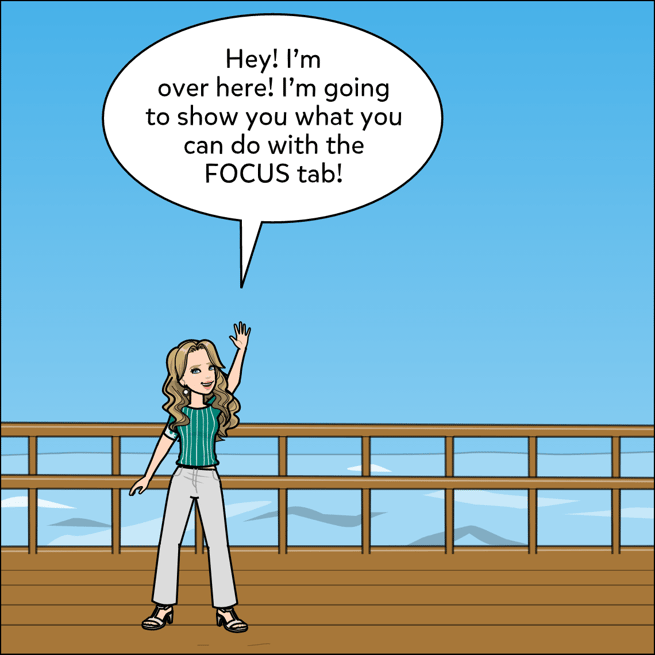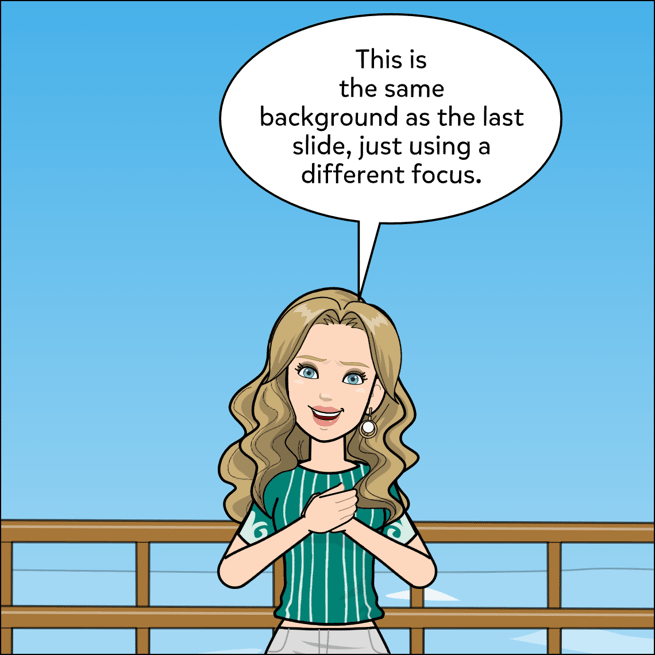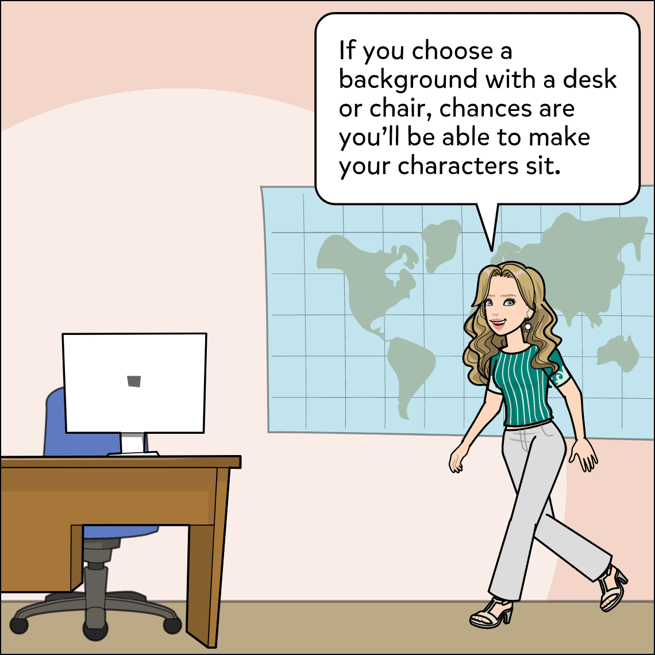How To Change the Focus (Point of View) of a Panel
[v2]
To change the zoom (point of view) of a panel:
- Select a Background.
- Click on the Zoom or Magnifying Glass icons on the right hand side of the panel.




[v1]
To change the focus (point of view) of a panel:
- Select a Background.
- Add a Character.
- Click into the "Focus" tab.
- Choose Regular, Dramatic or Location Focus options
- Play around and see what you like!
-