How To Change a Character’s Face
[v2]
To change the face (facial expression) of a character:
- Click on the Character to select it.
- On the left hand side menu, scroll down to the Faces category.
- Select the Face you want to apply it to the character.

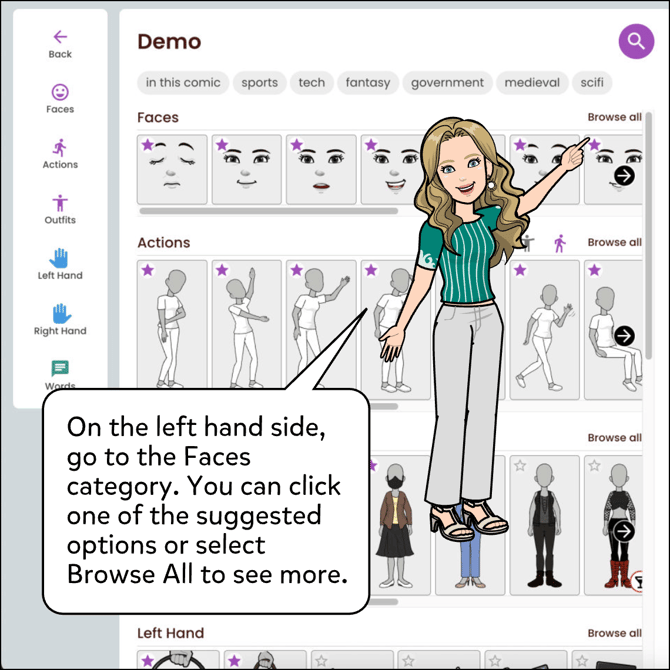
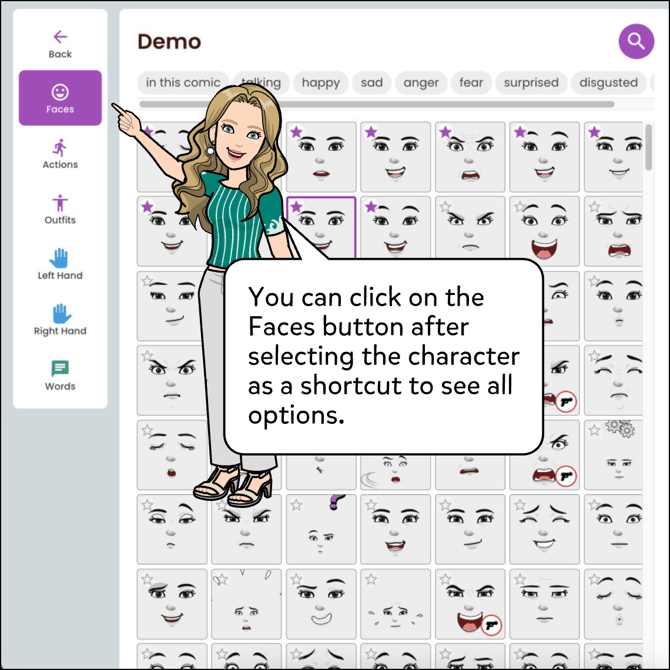
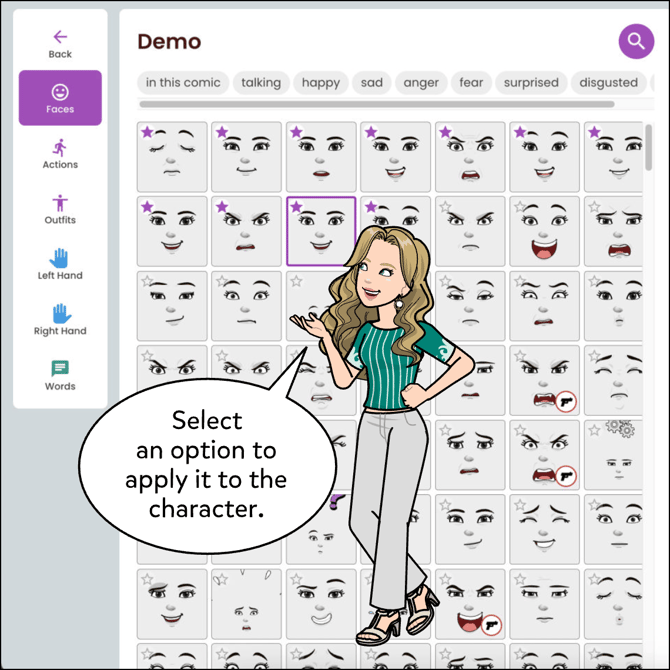

[v1]
To change the face (facial expression) of a character:
- Click the Faces tab.
- Click the Change Face button of a character you’d like to change the facial expression of. This will open a menu of facial expressions to choose from.
- Click the facial expression of your choice.



