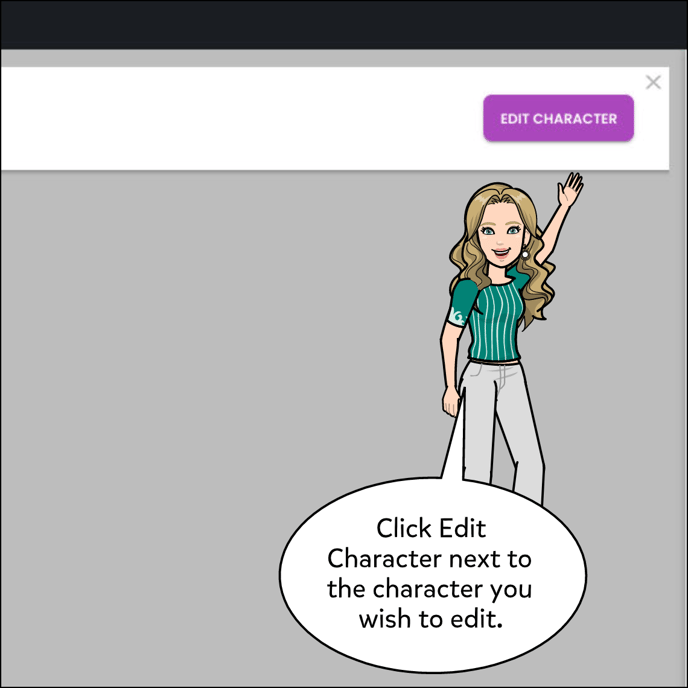- Help Center
- Comics
- Comic Maker
How to Change a Character’s Basic Features
To change a character’s skin and hair colors:
- Click on the Characters tab.
- Click on the Edit Character button of a character you’d like to change.
- Start editing your character.