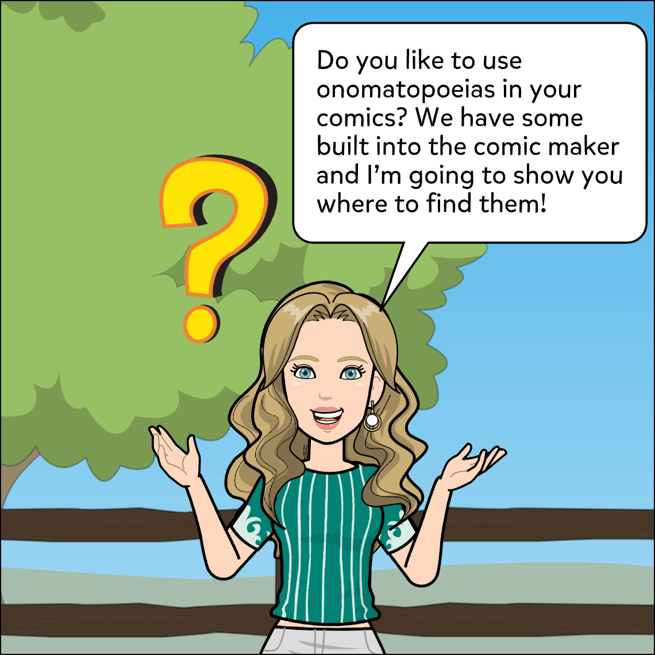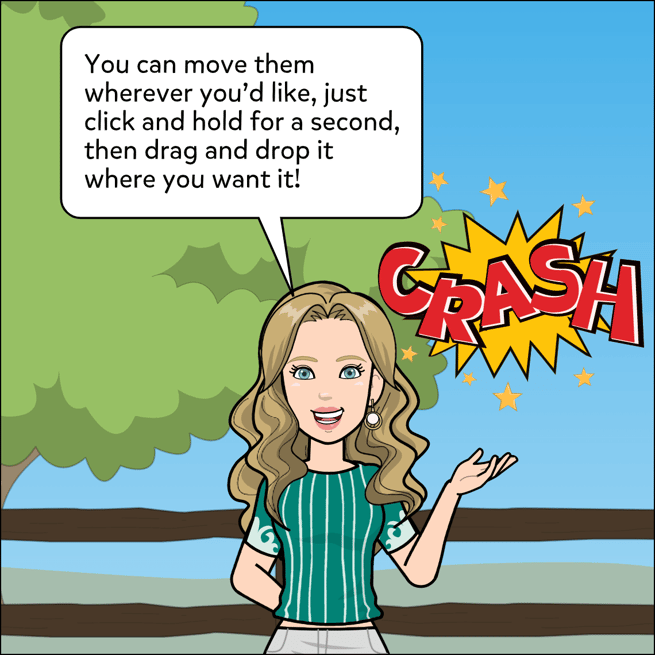How To Add Visual Sound Effects to a Panel
[v2]
To add visual sound effects (onomatopoeia) into a panel:
- Click on the Sounds button at the top middle of the panel.
- Select the sound effect to add it to the panel.
- To delete, select the sound effect then click on on the Delete button below the panel.




[v1]
To add visual sound effects (onomatopoeia) into a panel:
- Click on the Words tab.
- Select Sounds option.
- Choose the sound effect you'd like.