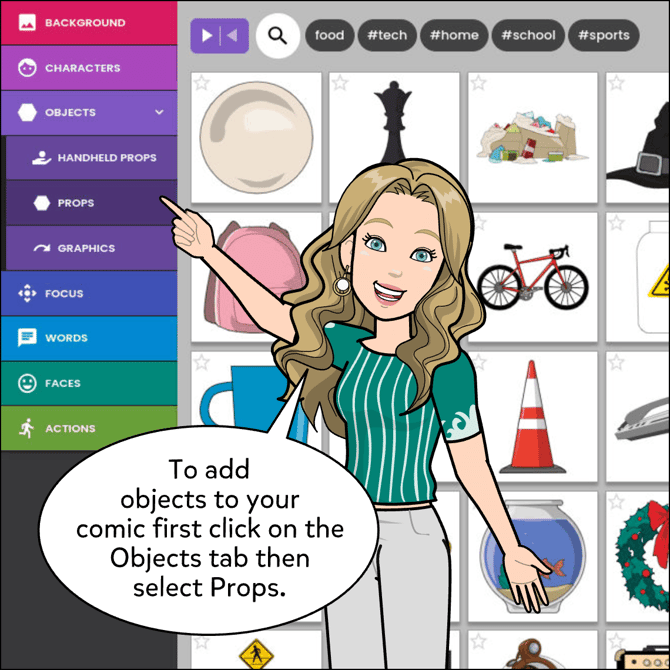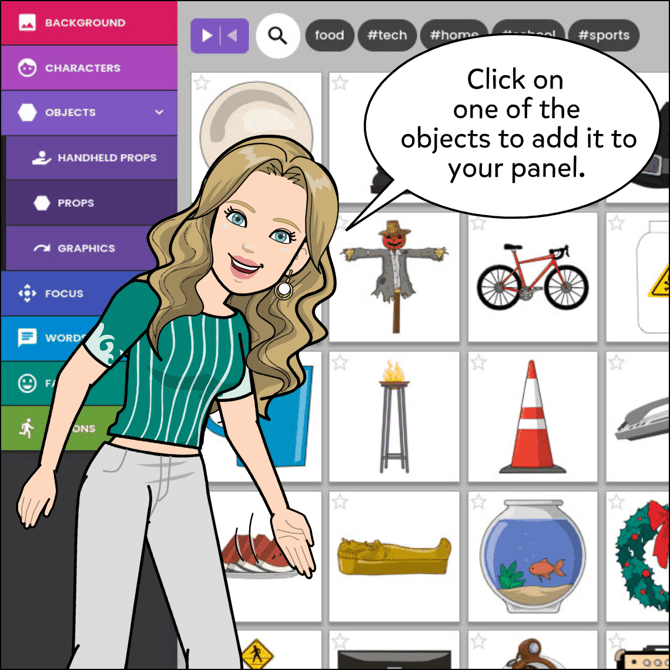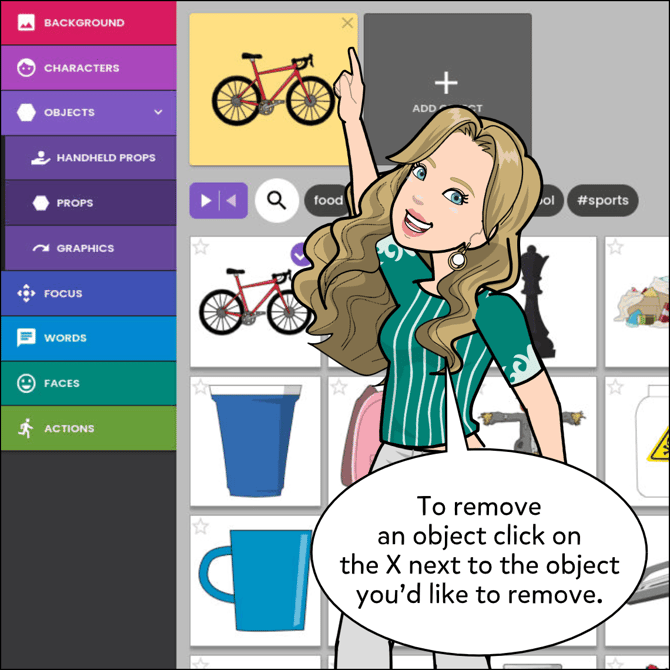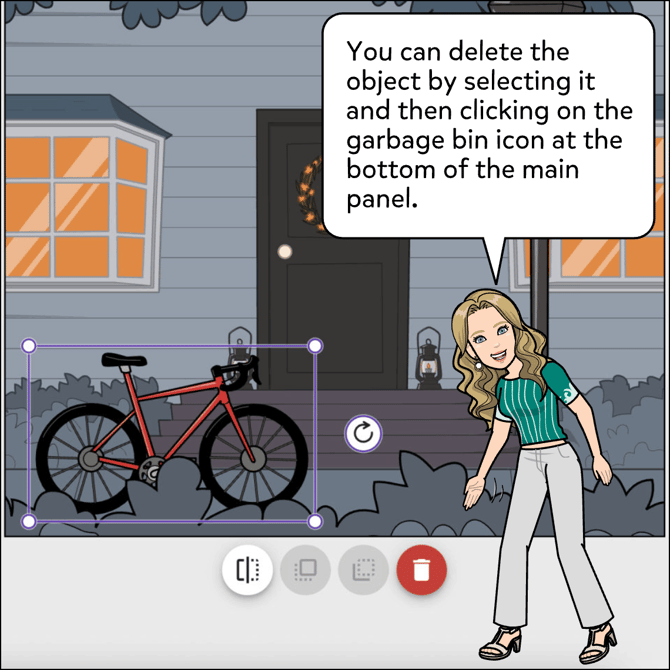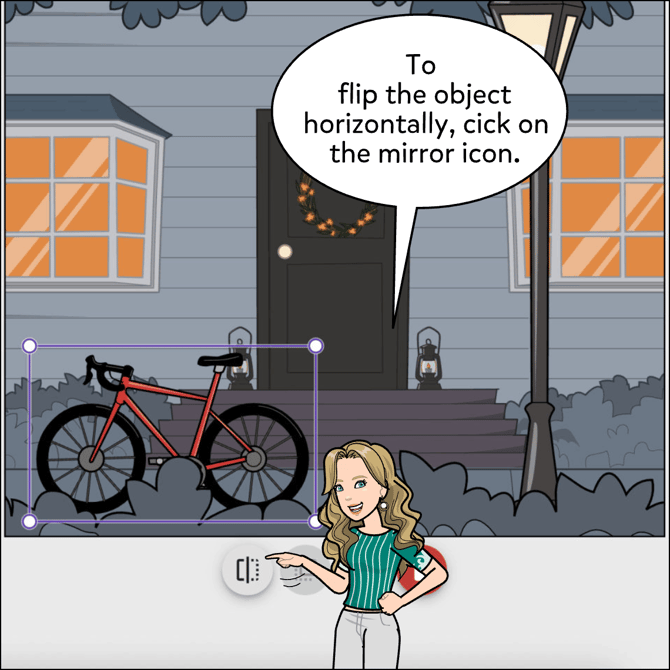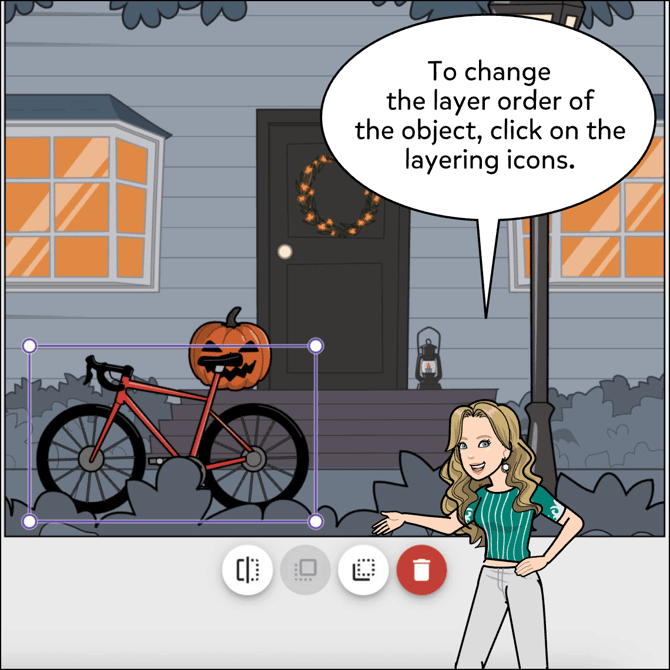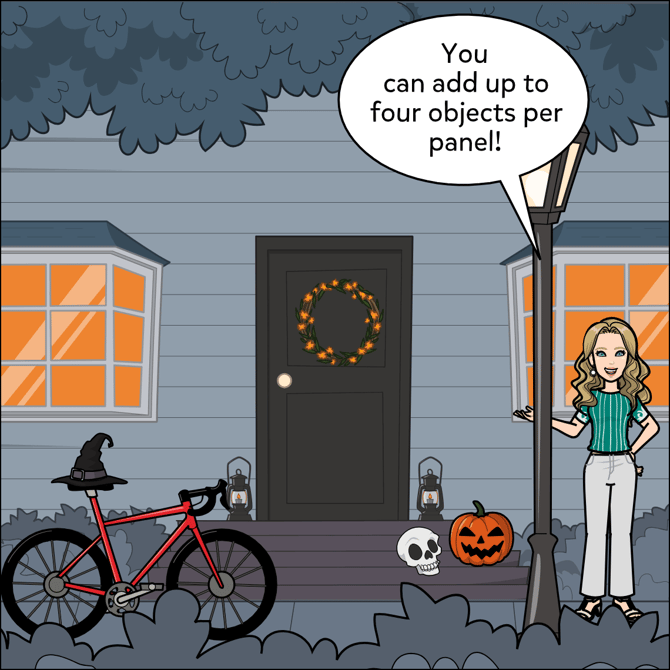How To Add an Object to Your Comic
[v2]
To add a Prop to your comic:
- Click on the Props button.
- Select an object to add it to your panel.
- To remove it, click on the prop to select it then click on the Delete button.
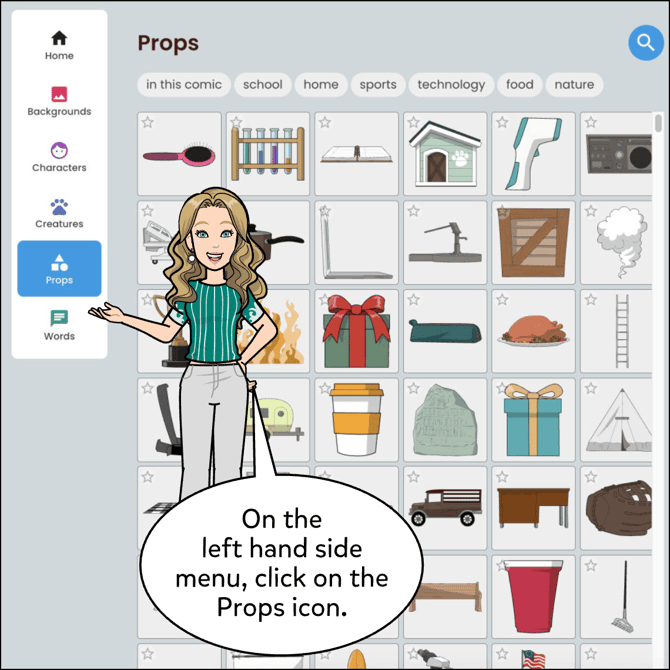
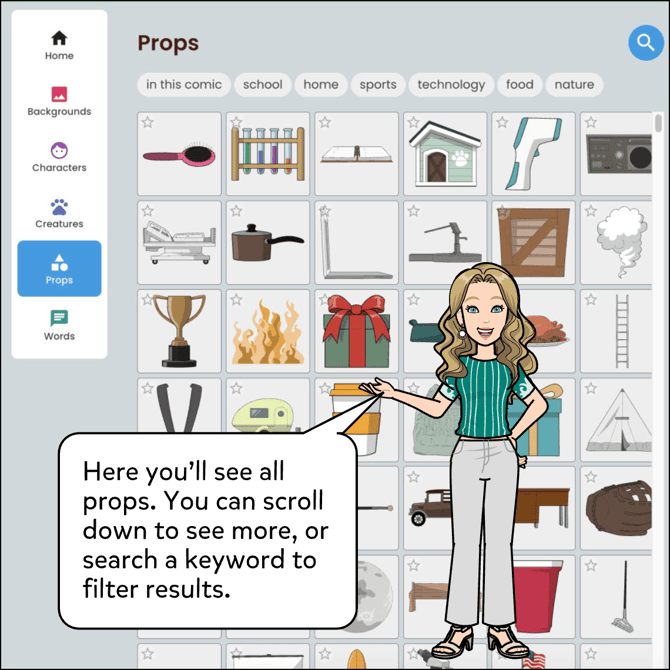
[v1]
To add a Prop to your comic:
- Click on the Objects tab.
- Select Props.
- Choose one of the object options.
- To remove it click on the X at the top of the object.