How To Add an Animal Toon Character to Your Comic
[v2]
To Add an Animal Toon Character to your comic:- Click on the Characters button on the left hand side menu.
- Scroll down to the Toon Characters button.
- Choose a Toon and click on it to add to your panel.
- Select it to continue editing it.
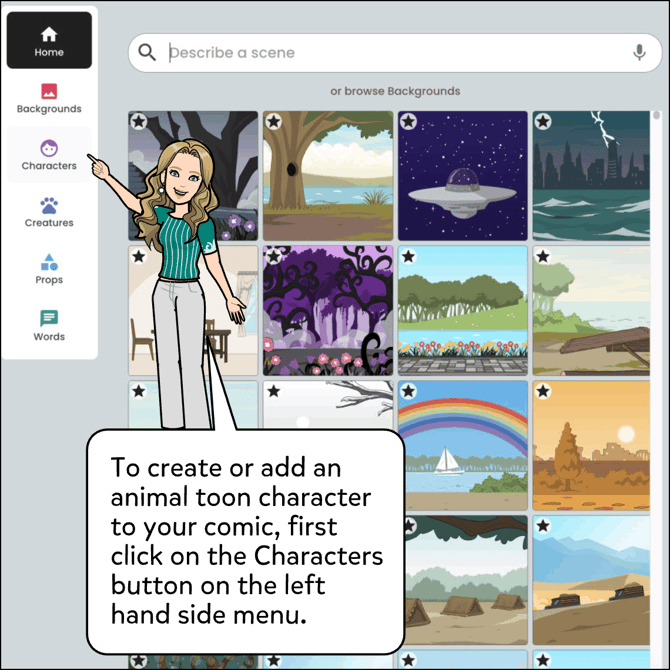
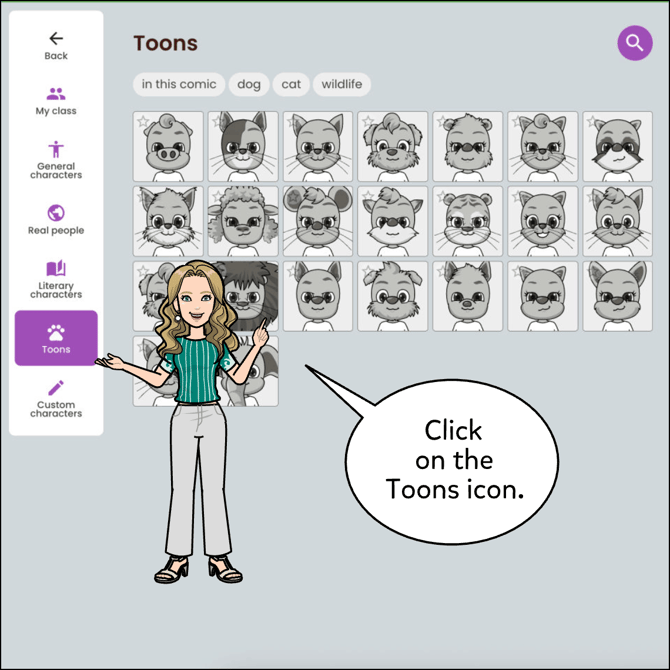
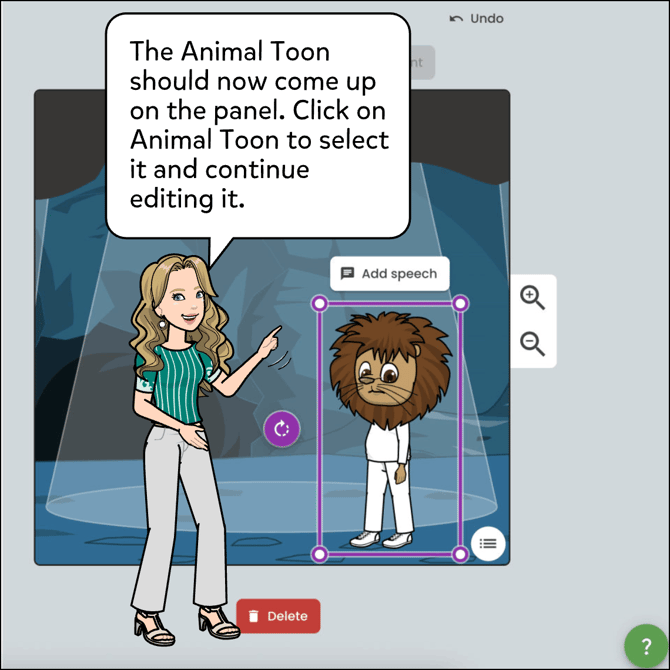

[v1]
To Add an Animal Toon Character to your comic:
- Click the Characters tab.
- Click Add Toon.
- Choose Basic or Custom.
- Follow the prompts to create your Animal Toon Character.






