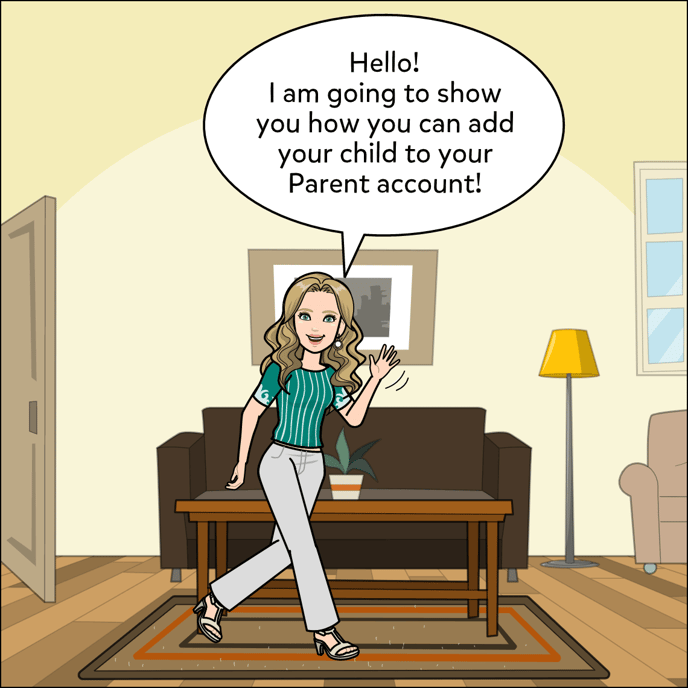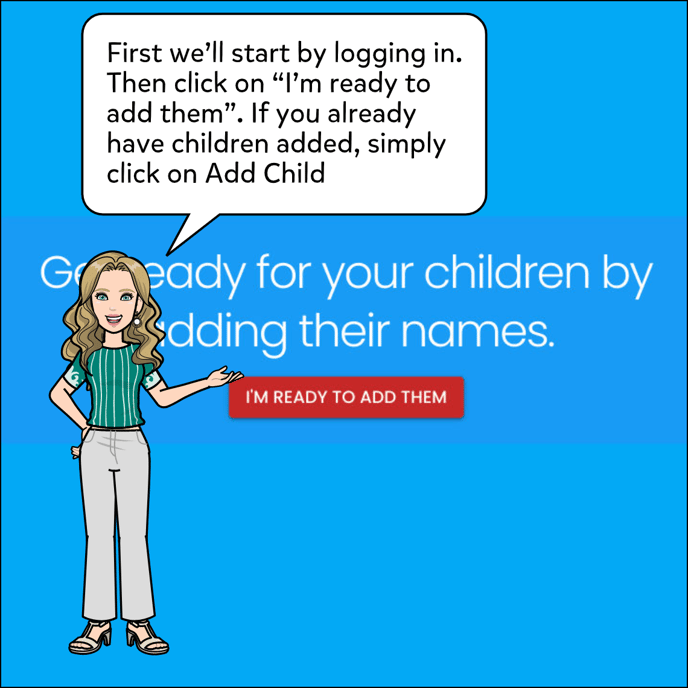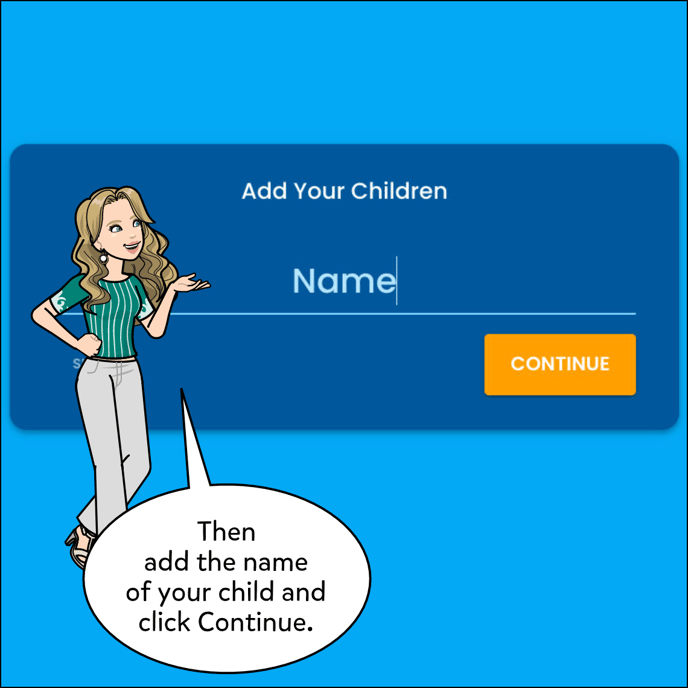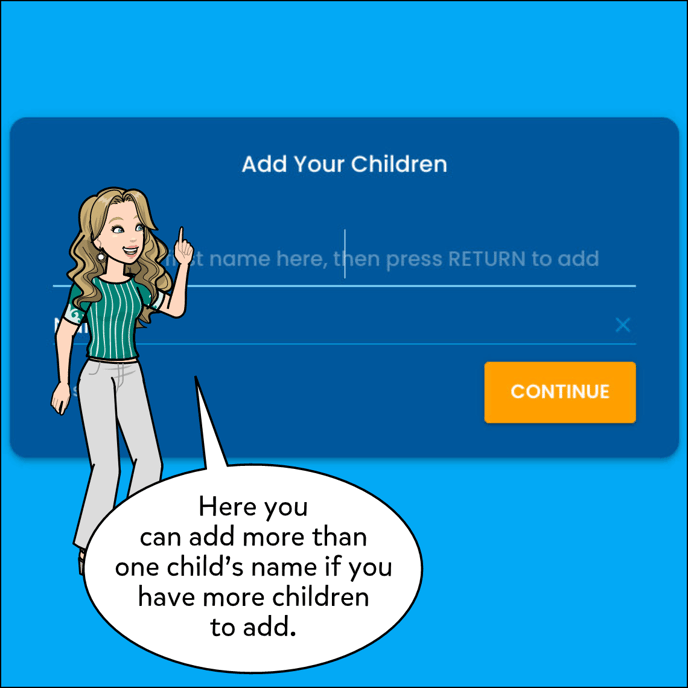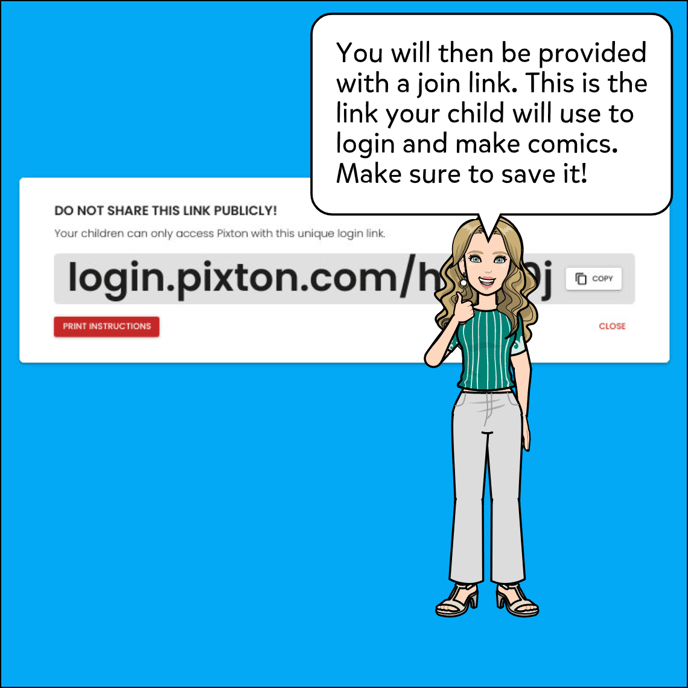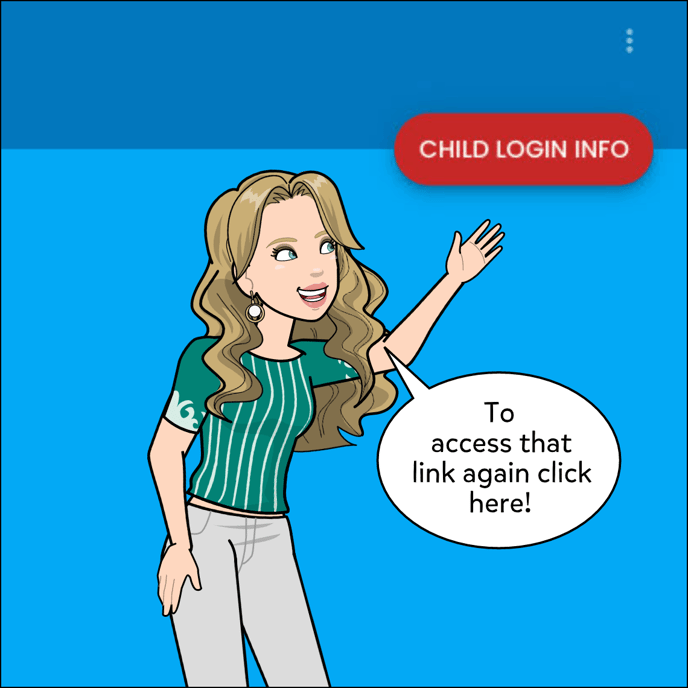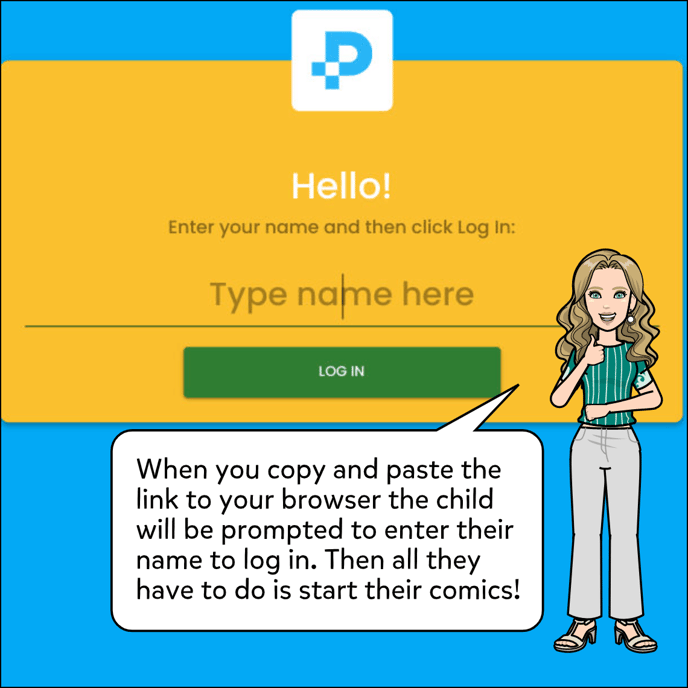How to get your child set up to make comics
1. Login or Sign Up for a Parent account at https://www.pixton.com.
2. Click "I'm ready to add them" or "Add Child".
3. Add Name for child. Click Next.
4. Once the join link is generated use that for the child to login.
5. Input Name chosen for Child. They should be prompted to make their avatar.