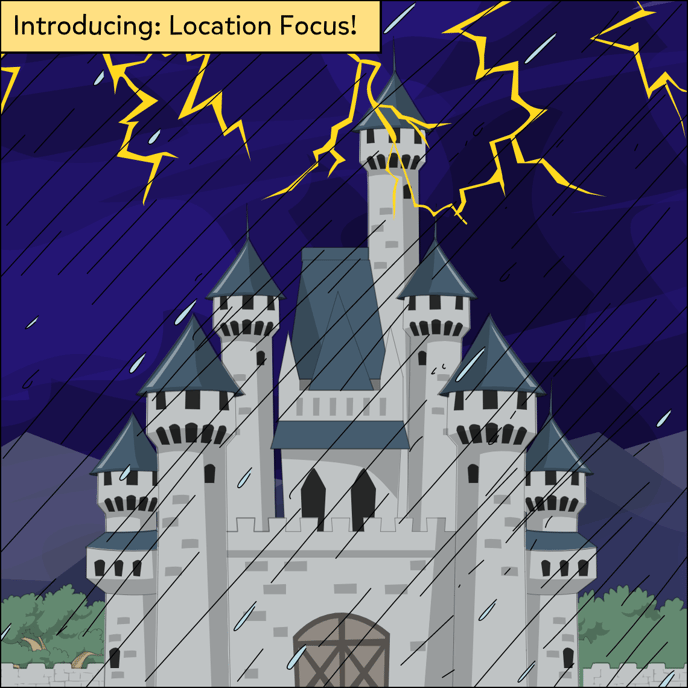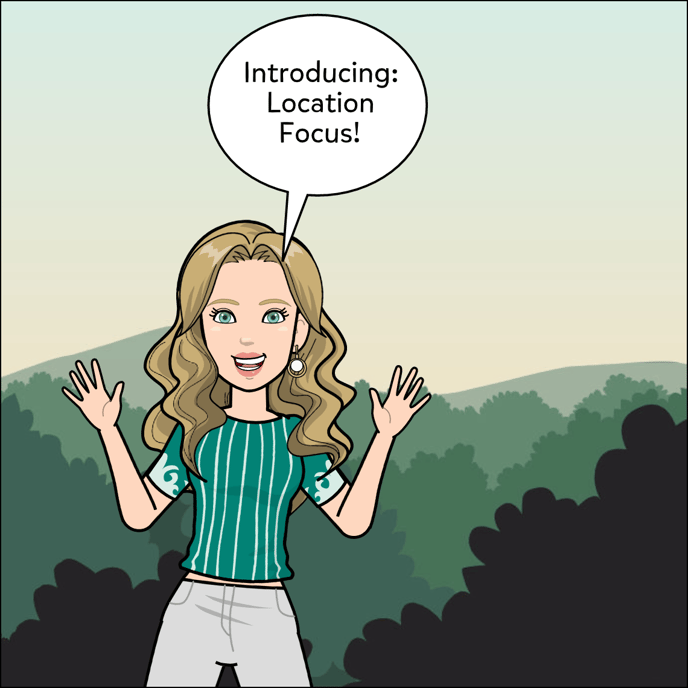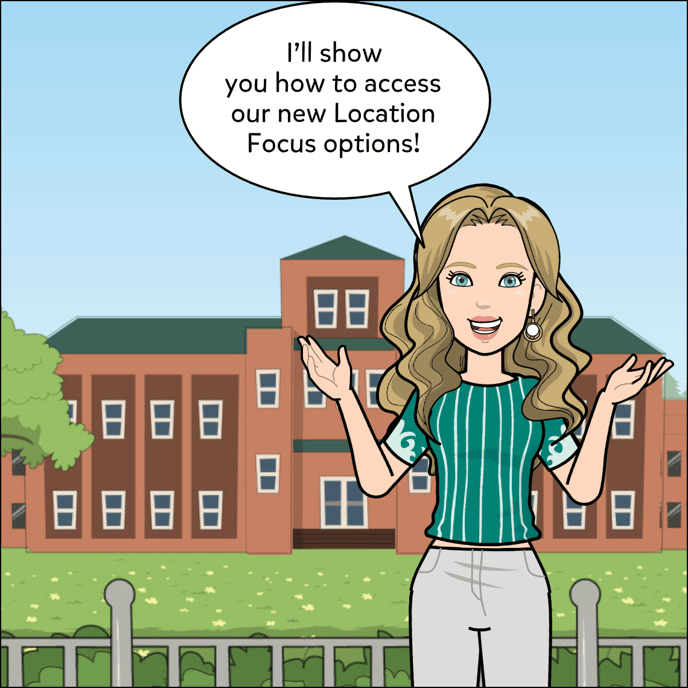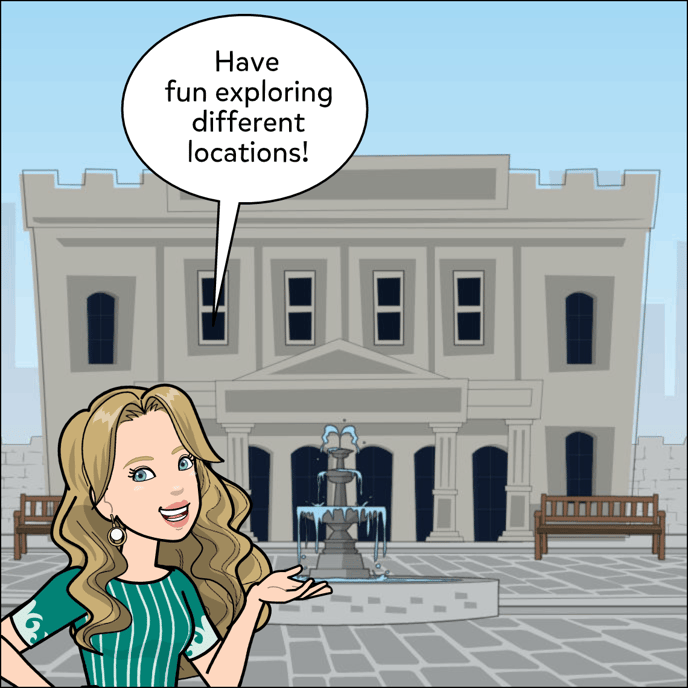- Help Center
- Comics
- Comic Maker
Focus: Location
How to use and find the Location Focus options.
- After adding a background, click the Focus tab at the top of the Comic Maker. This will open the focus menu.
- Choose Regular or Location Focus options. If you have a Character added you will also see the Dramatic Focus option.
- Click the focus of your choice.