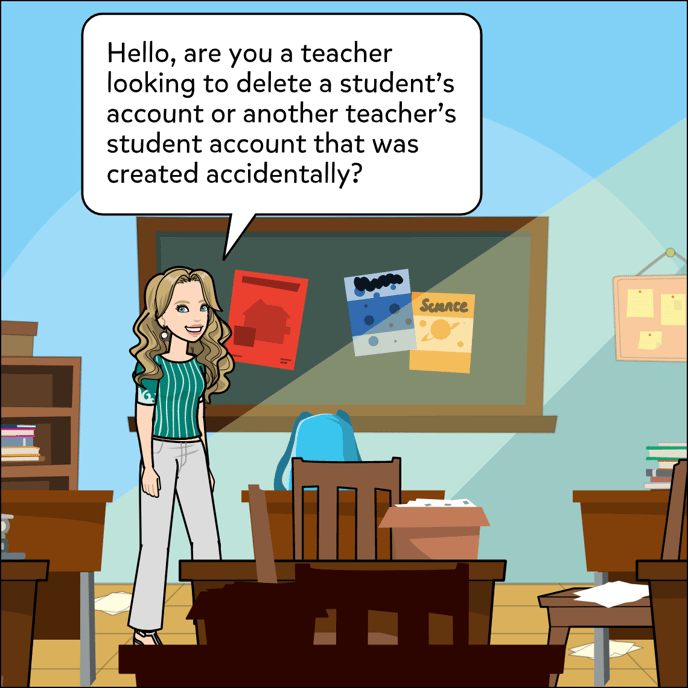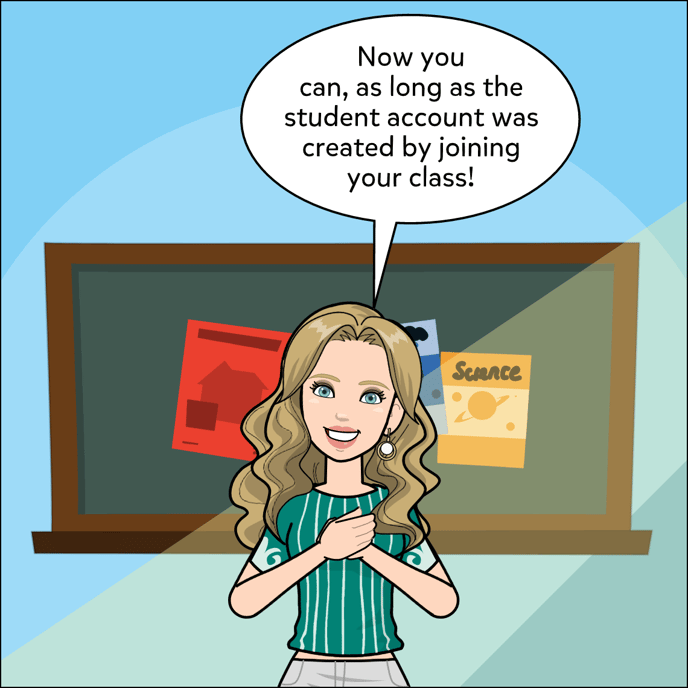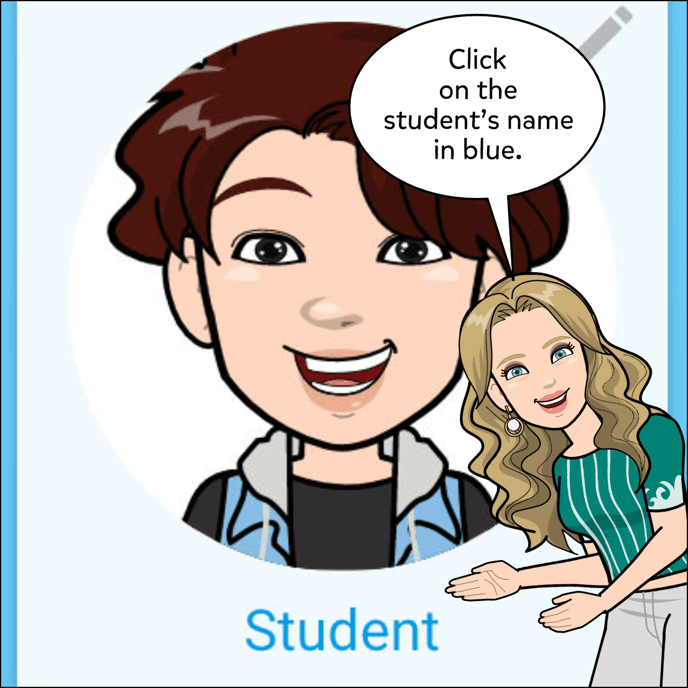How To Delete a Student Account
How a teacher can delete a student's account.
If you are a teacher with a student account that you need to delete, please ask the teacher who's class you joined to delete your account by following these steps:
1. Click View Class.
2. Click Student's name in blue.
3. Click 3 dot menu.
4. Click Delete Student's Account.
5. Confirm.
P.S. If the teacher who initially added you to the class cannot access their account anymore, please send us an email at support@pixton.com ensuring that you include the email address that is being occupied by the account and confirming that it is okay to delete the account, including the comics on it.